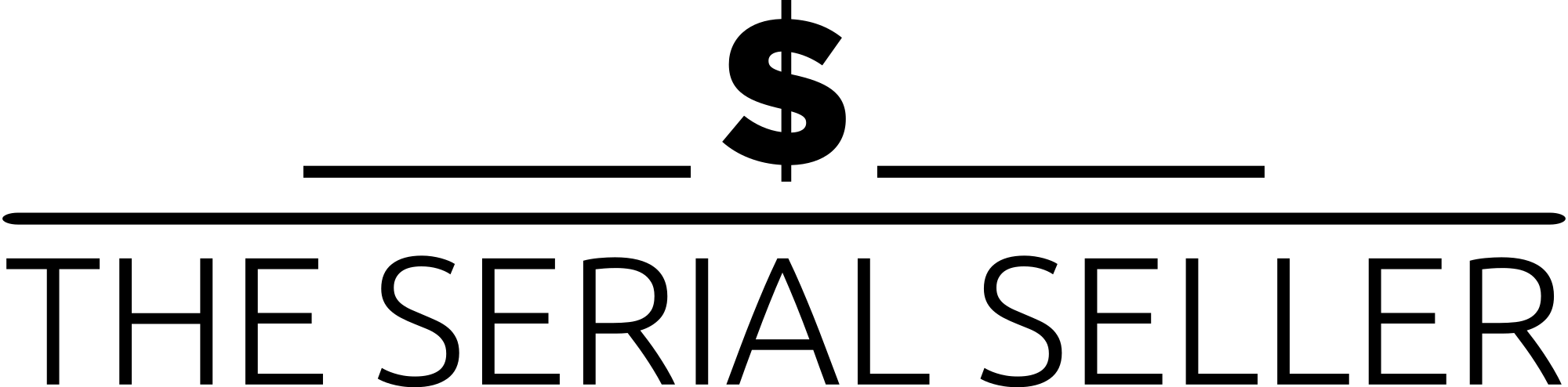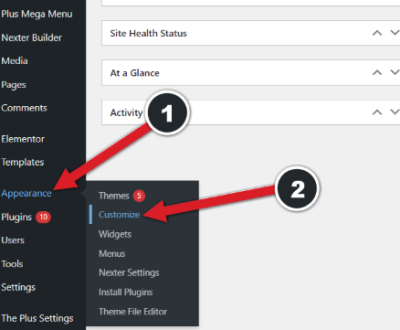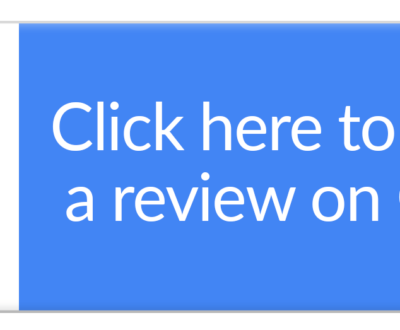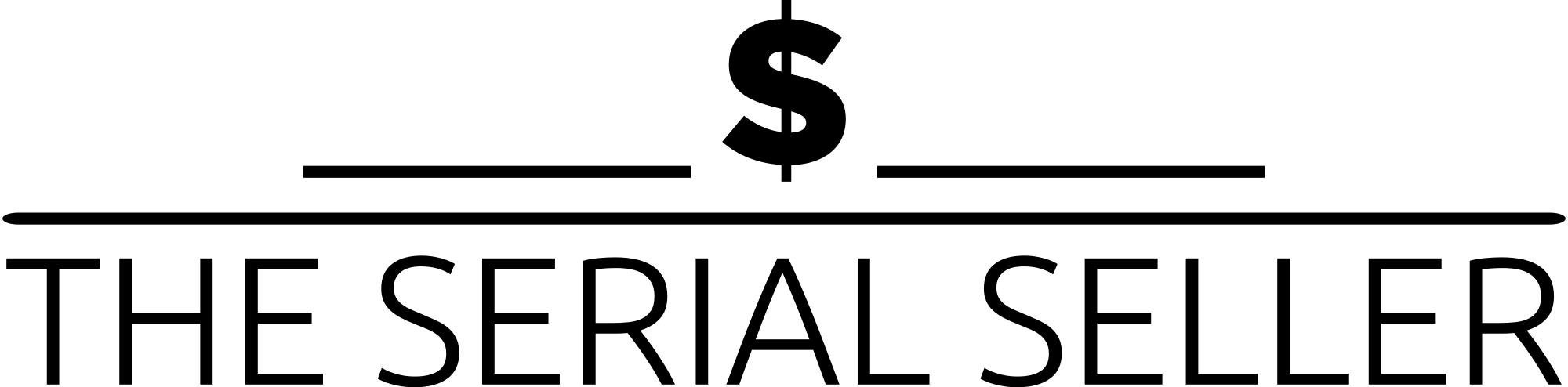How to Use LinkedIn for a Business: A Complete Guide
- December 20, 2022
- Inbound Sales, Lead Generation, Linkedin, Outbound Sales, Social Media
Have a business and don’t use LinkedIn? You NEED LinkedIn for a Business.
When I think about social media, I personally don’t assume LinkedIn straight away.
But if you are a B2B business, you need to have your page on LinkedIn, just for brand awareness.
There are so many doors you can open with LinkedIn as a business owner.
LinkedIn: The Largest Professional Network in the World
LinkedIn was founded in 2002 by Reid Hoffman and ten other co-founders, several of whom belong to the so-called “PayPal Mafia” as does Hoffman.
What is Paypal Mafia? It’s a group of former PayPal employees who went on to start their own successful companies:
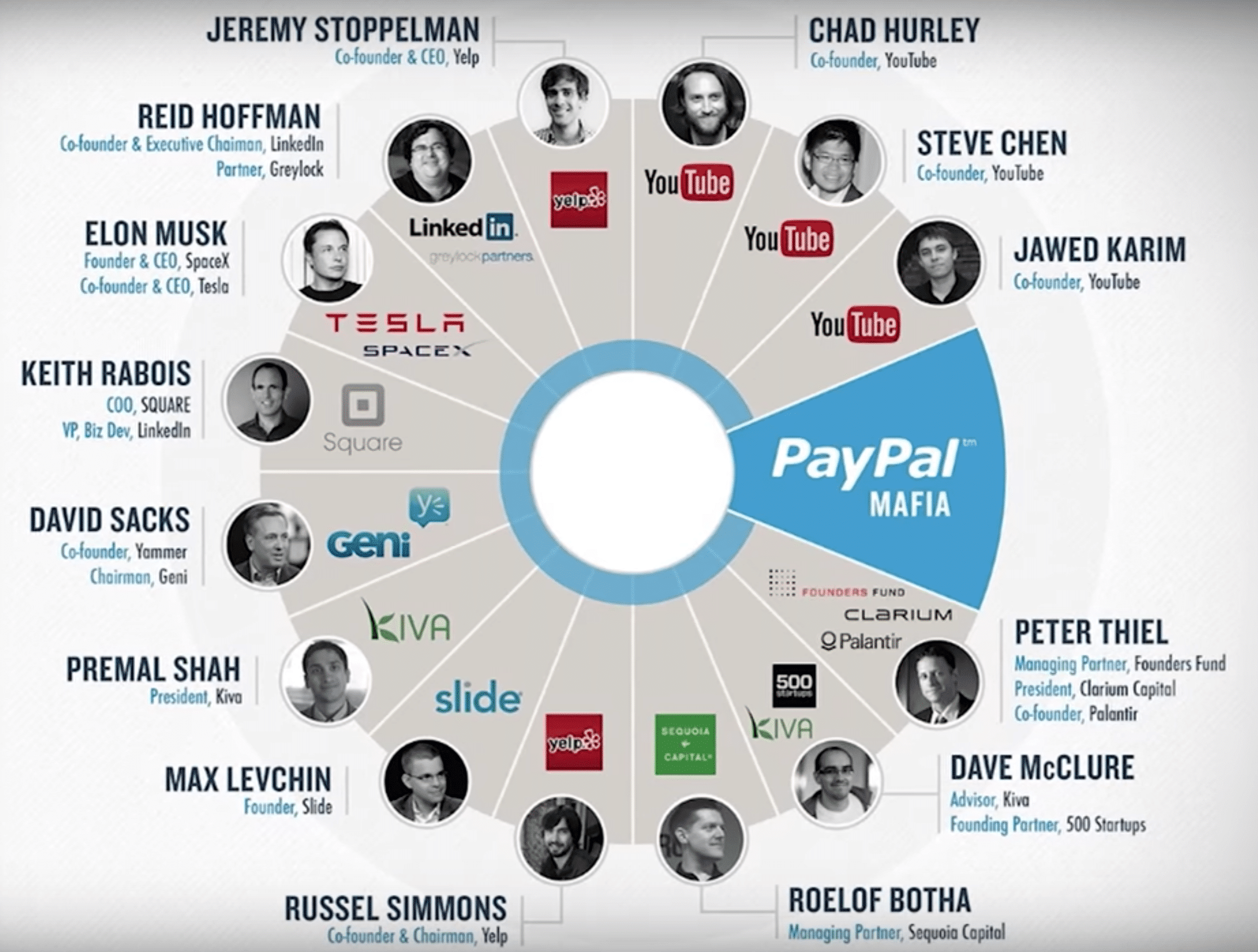
Probably the most famous PayPal alum is Elon Musk, known as being the crazy genius behind Tesla and SpaceX. But there are quite a few other former PayPal employees who have done very well for themselves. In fact, six of them, including Reid Hoffman, became billionaires.
This is an important detail of LinkedIn history because the all-star founding team and their Silicon Valley connections undoubtedly played a huge role in the company’s success.
In 2003, LinkedIn raised a series A Investment round which was led by Sequoia Capital, a venture capital company known for their investment in numerous “unicorns” such as Google, Apple, PayPal, YouTube, WhatsApp, and more.
And the LinkedIn team did not disappoint. In 2004, the company reached 1 million users, in 2006 it had its first profitable month, and in 2007 it hit 10 million users.
In 2008, after several venture capital companies purchased a 5% stake in LinkedIn for $53 million, the company was valued at $1 billion (post-money valuation).
In 2010, it was valued at around $2 billion, though by the end of the year its value dropped to around $1.5 billion. That same year it was ranked No.10 on Silicon Valley Insider’s Top 100 list of most valuable startups.
LinkedIn grew explosively between 2010 and 2011, going from around 500 full-time employees to around 2,100 full-time employees, and it had an IPO in 2011.
LinkedIn continued to grow at a fast pace, but in 2016 it experienced a bit of a hiccup when their shares dropped by 43.6% in a single day, causing them to lose $11 billion in market capitalization. What happened?
Apparently, investors were not impressed by LinkedIn’s 2016 forecast (the company made a prediction that the Q1 revenue would be $820 million instead of the expected $867 million that the analysts were forecasting) and decided to jump ship.
However, this “disaster” didn’t prevent LinkedIn from getting acquired by Microsoft for $26.2 billion, which was the largest Microsoft acquisition at the time.
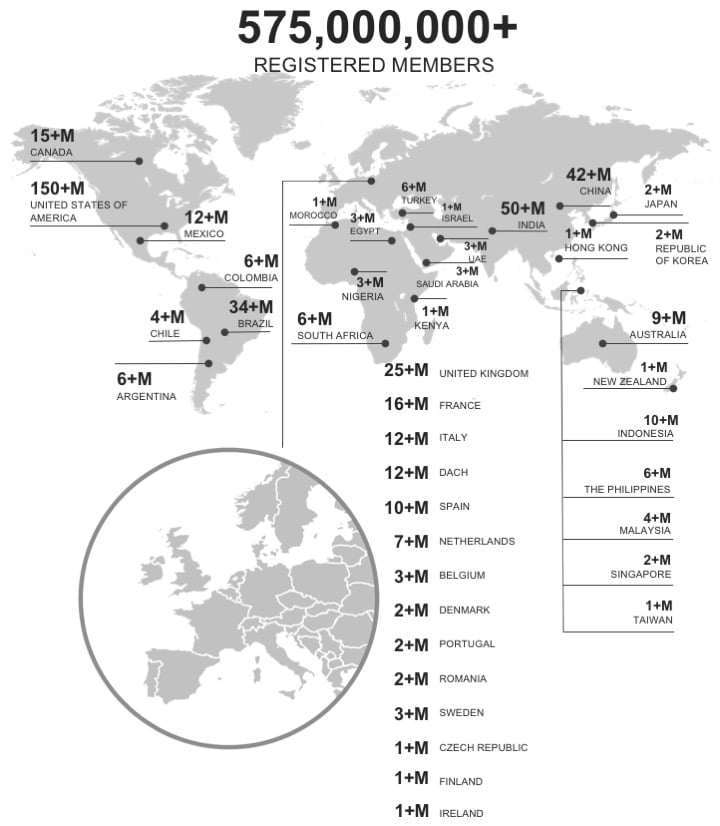
Today, LinkedIn has over 575 million users, with more than 260 million monthly active users. It’s the largest professional social network in the world.
Why Your Business Needs a LinkedIn Company Page
You might be wondering why should you bother to create a company page on LinkedIn, a social network on which users only spend 17 minutes a month (on average).
Here are the three main reasons:
#1 Lead generation
LinkedIn is an excellent place to reach potential customers.
In fact, according to HubSpot, LinkedIn is 277% more effective at generating leads than Twitter and Facebook.
It’s not surprising that 79% of marketers see LinkedIn as a “very good source of leads” and B2B marketers report that 80% of their social media leads come from LinkedIn.
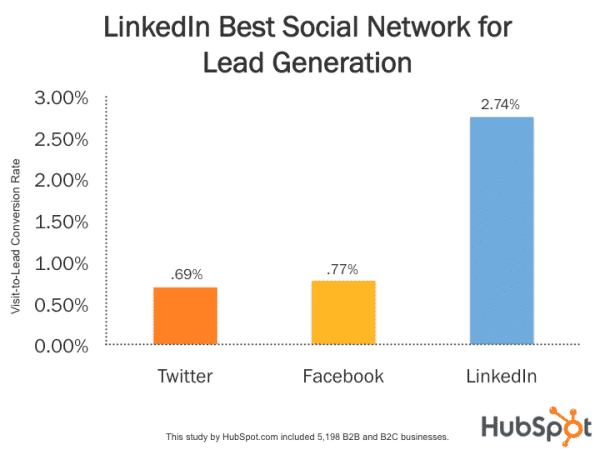
A great resource out there on using LinkedIn for lead generation is “The Sophisticated Marketer’s Guide to LinkedIn” (2019 edition is already available!).
The guide advises building an organic presence on LinkedIn by:
- Creating a LinkedIn page. “With a LinkedIn Page, you can find your place in the world’s professional community, telling your company’s story and giving customers and prospects a place to learn about your business, your employees, and your brand.”
- Using Showcase pages. “Use Showcase Pages to create dedicated pages for your more prominent brands, business lines, products, and initiatives so you can extend your LinkedIn presence.”
- Creating long-form posts. “Using an intuitive blogging tool that seamlessly integrates with your profile on LinkedIn, you can publish new and previously published content on LinkedIn to quickly grow your audience and network.”
- Taking advantage of Native Video. “Native video show up directly in the LinkedIn Feed as standalone posts, letting you engage with business decision-makers throughout the buyer’s journey on LinkedIn.”
- Participating in LinkedIn Groups.”Groups provide a place for professionals in the same industry or with similar interests to share their insights and experiences, ask for guidance, and build valuable connections. And they offer a prime opportunity for your company to establish itself as a thought leader, whether you participate in discussions taking place in established LinkedIn Groups or create your company’s own LinkedIn Group.”
The guide also advises to boost your organic strategy with paid advertisement through Sponsored Content, Sponsored InMail, and Dynamic Ads.
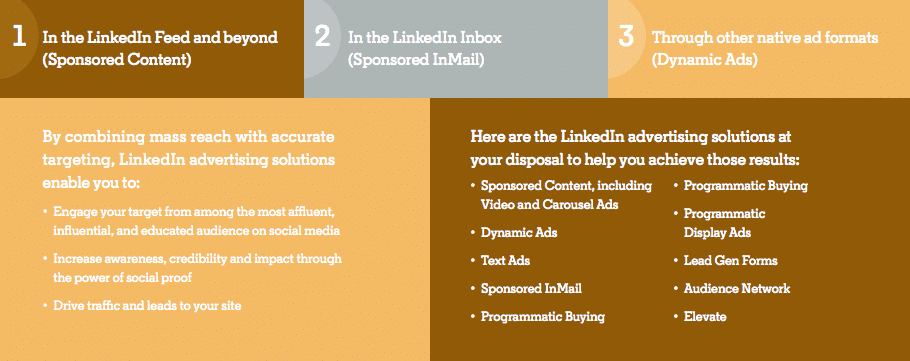
But that’s not the only guide available.
We also have produced a juicy in-depth guide covering how to use LinkedIn for Marketing Success you might want to check out.
#2 Recruitment
Everyone from Inc to Entrepreneur to Forbes is talking about hiring top talent. And it’s understandable.
After all, recruiting and retaining great people is one of the biggest challenges of running a business, and the stakes are high.
Noah Kagan, well-known entrepreneur behind AppSumo, says:
“After working at Facebook, Mint and now AppSumo […] I know that the best people output significantly more and can grow a business 100x more than a just-okay person.”
He explains that recruiting top talent is just like dating: the best people are already taken. They are already working at a great company, getting paid well, and are content with their job.
So, Noah argues, you should build relationships in advance so that top performers would think of you when they are ready for their next career opportunity.
Now, think about it: what is the best way to reach out to a professional that you are impressed by but don’t know personally?
You guessed it. LinkedIn.
You see, if you email someone, they will want to check you out and go on LinkedIn anyway, so why not save them the trouble and contact them there?
That way, they can check you out with one click and make sure that you are a serious person.
And with another click, they can take a look at your company’s page to see whether it’s a place that they would like to work at.
And what about people who are actively looking for their next career opportunity?
Well, they are on LinkedIn as well, scouring through job postings. They might stumble across your job ad through their network even if they haven’t heard of your company before.
In short, if you want to attract top talent, you need to have a company page on LinkedIn (in fact, not having one might even repel great people because it looks suspicious).
#3 Publicity
You probably want to get featured in the media. Who doesn’t like free publicity, right?
Well, if you want to increase the chances of that happening, you need to understand how it works:
- A writer gets an assignment from an editor that requires a mention of a company in your field.
- That writer decides to mention your company.
- They go to the company’s website to find the information that they need.
However, if they can’t find what they need on your website, then the next place they go to is LinkedIn.
And what happens if they can’t find it on LinkedIn either?
Simple. The writer drops the idea of mentioning your company and goes with one of your competitors instead. So make sure that your company has a great website and a solid LinkedIn page.
Using LinkedIn for a Business Page
Step 1: Create a LinkedIn Company Page
To access LinkedIn, you first need to create an individual account. This will also be the administrator of your Company Page (although you can add additional Page managers later). I’d recommend signing up with your work email address.
Okay, now we can create your Page. After you’ve logged in, click on the Work icon at the top right of your browser. Scroll to the bottom of the menu that pops up and pick Create a Company Page.
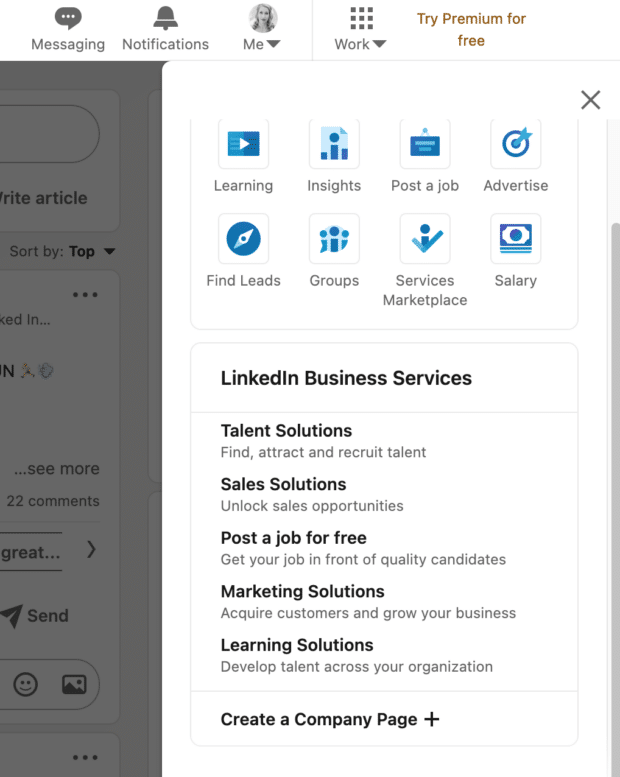
Choose the right type of Page from the four available options:
- Small business
- Medium to large business
- Showcase page
- Educational institution
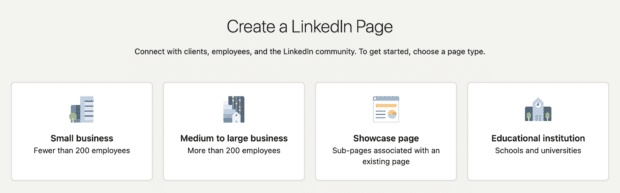
They’re all self-explanatory except for “Showcase pages.” These are for companies who want to separate out divisions in their business to each have their own sub-page, but still link them back to the main corporate Page.
Showcase Pages appear on the main Company Page, as you can see here with Hootsuite’s COVID-19 Resources page listed under “Affiliated pages.”
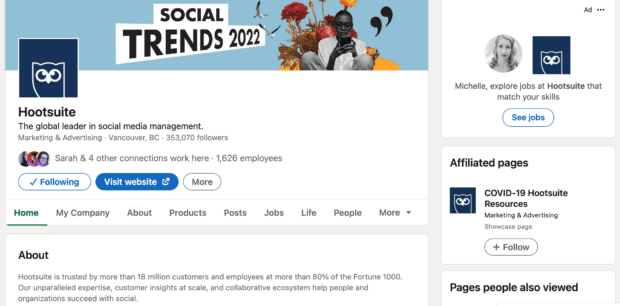
After you select the Page type, start filling in your details. Your logo and tagline will serve as the first impression most LinkedIn users will have of you, so spend the time necessary to write a good tagline.
Hootsuite’s tagline is: “The global leader in social media management.”
When you’re done, click Create page.
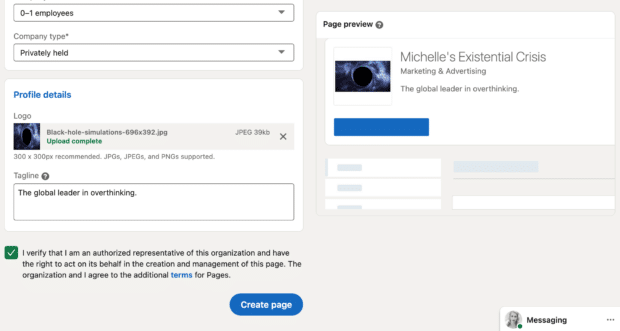
Ta-da, you now have a Company Page.
Step 2: Optimize your Page
OK, those are the basics, but it’s time to optimize your new Page to get noticed and build your following.
First, scroll down and click the blue Edit Page button.
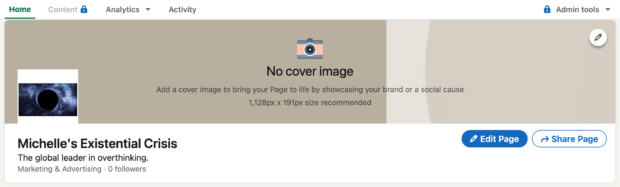
Fill out all the fields in this additional information area. This will make what you do clear to users and help with your LinkedIn SEO, a.k.a. showing up in search results. It’s worth it: Companies with complete profiles get 30% more views.
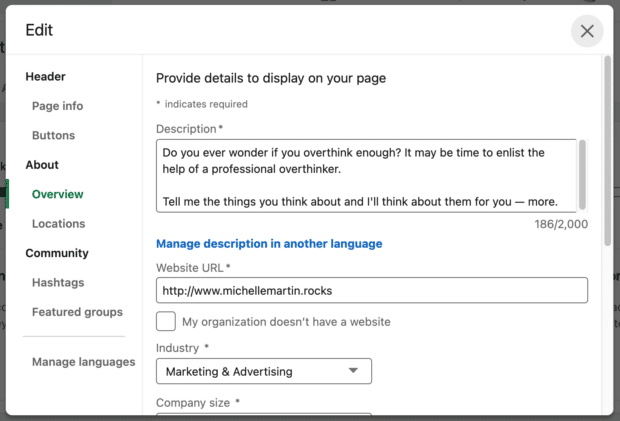
A few LinkedIn Page optimization tips
Use translations
Serve a global audience? You can add translations here, so you don’t need to create a separate Company Page for each region. You can have up to 20 languages on your Page, and it includes the name, tagline and description fields. Me gusta.
Add keywords in your description
Your LinkedIn Page is indexed by Google, so work in natural-sounding keywords where you can in the first paragraph of your company description. Keep it to 3-4 paragraphs max about your vision, values, products and services.
Add hashtags
Nope, not in your Page copy. You can add up to 3 hashtags to follow.
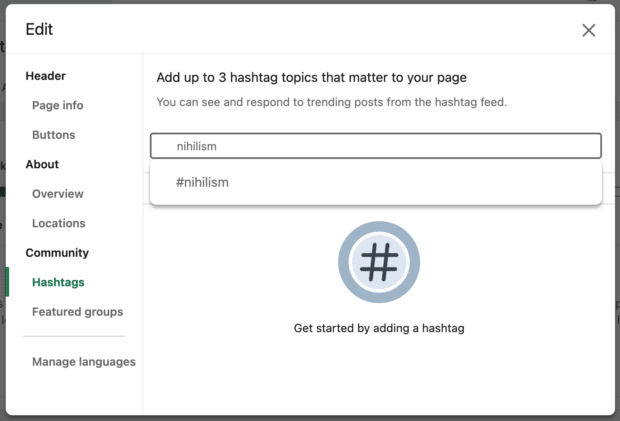
You can see all posts using these hashtags by going to your Page and clicking Hashtags under the post editor. This allows you to easily comment, like and share relevant posts right from your Page.
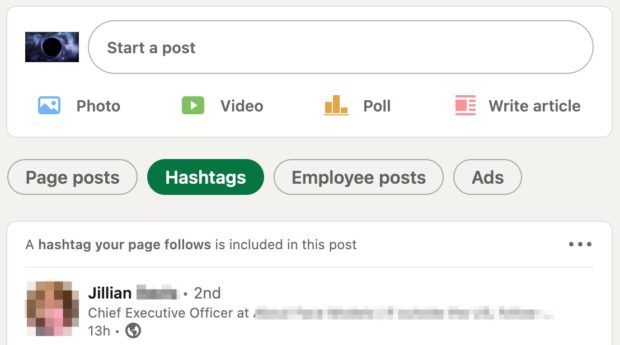
Add a branded cover image
Take advantage of this space to bring attention to your latest product launch or other big news. Keep it on-brand and simple.
The current dimensions for this space are 1128px x 191px.

And finally: add a custom button
This is the button located next to the Follow one that LinkedIn users will see on your Page. You can change it to any of these:
- Contact us
- Learn more
- Register
- Sign up
- Visit website
“Visit website” is the default option.
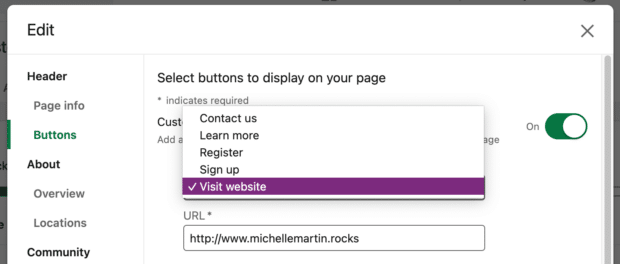
You can change it anytime, so if you have a webinar or event running, change it to “Register” or “Sign up” to focus on that, then back to your website after. Your URL can include a UTM so you can track where leads are coming from.
Step 3: Build your Page following
No one’s going to know your Page exists unless you tell them.
Until you start posting content, you’ll see this frankly adorable illustration of a marketer wearing sweatpants in deep discussion with their dog about this quarter’s—wait a minute, that’s me…
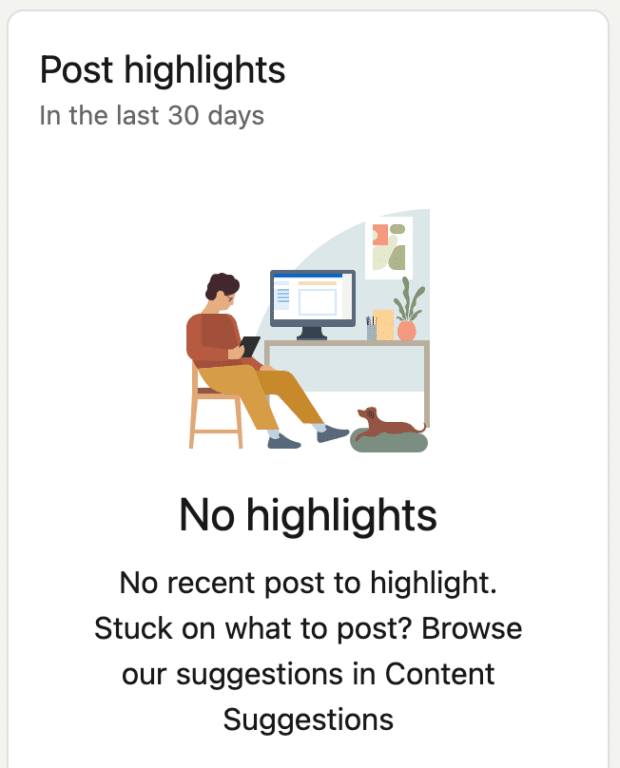
Here are 4 ways to get your new Page some love:
Share your page
From your main Page, click on Share Page beside the Edit button.
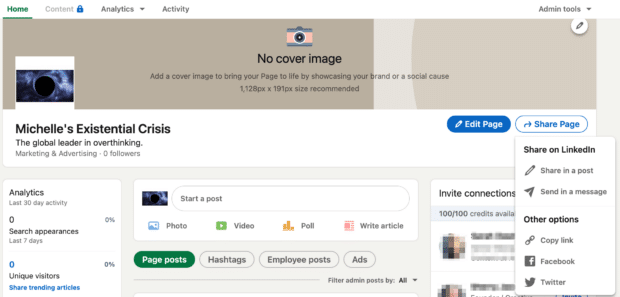
Share your new Page to your personal LinkedIn profile and ask your employees, customers and friends to give it a follow. It’s an easy first step.
Link to your LinkedIn Page from your website
Add the LinkedIn icon to the rest of your social media icons in your footer, and anywhere else you link out to social media.
Ask your employees to update their profiles
This is key for the long-term growth of your Page. When your employees first listed their job titles on their profiles, you didn’t have a Page. So those titles don’t link anywhere.
Now that your page exists, ask your employees to edit their job descriptions on their LinkedIn profiles to link them to your new Company Page.
All they have to do is edit that section on their profile, delete the company name and begin retyping it in the same field. LinkedIn will search for matching page names. Once they click yours and save the changes, their profile will now link back to your Page.
This allows their contacts to find and follow you, but it also adds that user as an employee at your company. Displaying the number of employees you have can help your company establish credibility on the platform.
Send invitations to follow your Page
From your Page, you can invite your connections to follow it. LinkedIn limits how many invites you can send out to ensure people don’t spam.
This isn’t the most effective method since many people ignore their LinkedIn notifications (guilty), but it only takes a minute, so why not?
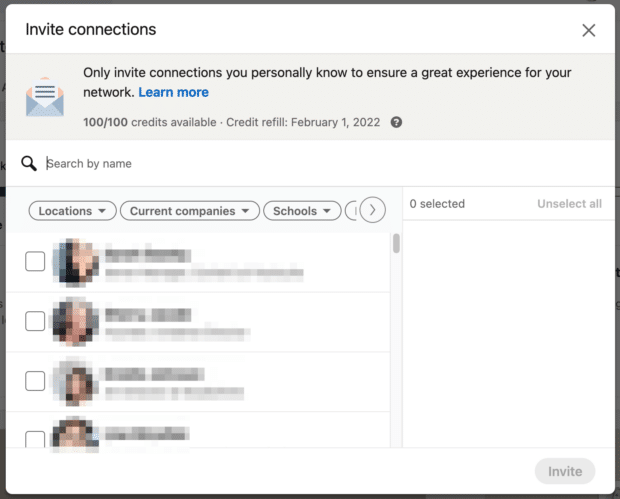
Step 5: Execute your LinkedIn marketing strategy
You have a LinkedIn marketing strategy, right?
Creating a Page is the easy part. Keeping it going with content your audience wants is the hard part — unless you have a plan.
The LinkedIn part of your social media strategy should include answers to:
- What is the goal of your LinkedIn Page? (This may be different from your overall social media goals.)
- What will you use your Page for? Recruiting? Lead generation? Sharing the super nerdy industry stuff that doesn’t perform as well on Instagram or Facebook?
- Are you going to advertise? What is your LinkedIn ads budget?
- What are your competitors doing on LinkedIn, and how can you create better content?
Lastly, make a content plan:
- How often will you post?
- What topics will you cover?
- How can you repurpose existing content to use on LinkedIn?
- Are you going to curate content from others?
You can upload your content, schedule it to auto-publish and quickly see everything in either a weekly or monthly view. At a glance, ensure your posts are evenly balanced across all the goals and topics you want to cover and easily add new content or rearrange upcoming posts as needed.
3 important LinkedIn marketing tips
How you market your business on LinkedIn will depend on your goals. Generally speaking, these are the three things everyone should do to market like a pro.
1. Optimize your posts
Relevancy is more important than recency on LinkedIn. Their algorithm, like all platforms, aims to show users more of what they want to see and less of what they don’t.
For example, the only LinkedIn poll I ever voted in was about how much I hated polls, so I had to laugh when LinkedIn served me this at the top of my feed today:
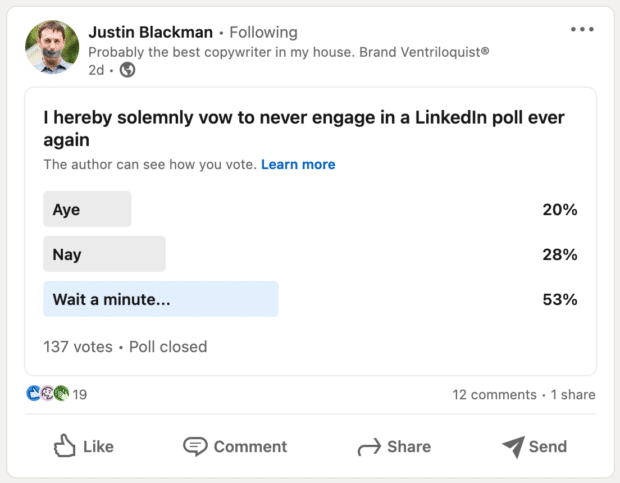
Here are the key ways to optimize your content:
- Always include an image or other asset. Posts with visuals receive 98% more comments than text-only posts. For example, include a photo, infographic, SlideShare presentation, or video. (Videos receive five times the engagement of other assets.)
- Keep your post copy short. For sharing long-form content, create a brief lead, then link over to the full article.
- Always include a clear call to action.
- Name the audience you’re trying to reach (i.e., “Calling all creatives” or “Are you a working parent?”)
- Tag people and pages mentioned
- Lead with a question to prompt responses
- Create LinkedIn polls for feedback and engagement
- Include two to three relevant hashtags in a natural way
- Write strong headlines for articles
- Respond to comments quickly to encourage more engagement
2. Learn from LinkedIn analytics
If you’re not trackin’, you’re only hackin’.
In all seriousness, measuring your marketing goals is only possible with accurate and timely analytics. LinkedIn has built-in analytics to tell you the basics.
Hootesuite built a complete guide to everything you need to know about Hootsuite Analytics, but basically, you can:
- Track the most engaging content
- Find out how people come across your Page
- Get traffic insights for each section of your Page, and Showcase Pages if you have any
- Easily gauge the demographics of your audience
Hootsuite Analytics includes custom insights so you can tweak your LinkedIn strategy as needed to meet your goals.

3. Post at the best time
What’s the best time to post on LinkedIn?
…There isn’t one best time. It all depends on when your target audience is on LinkedIn. That depends on a ton of factors, from their time zone to their work schedules.
As with everything in content marketing, success comes from knowing your audience.
Not only can you schedule all your posts in advance, so you never forget to post, but you can also choose to auto-post them at the best time for your company. Hootsuite analyzes your past performance to find when your audience engages the most.
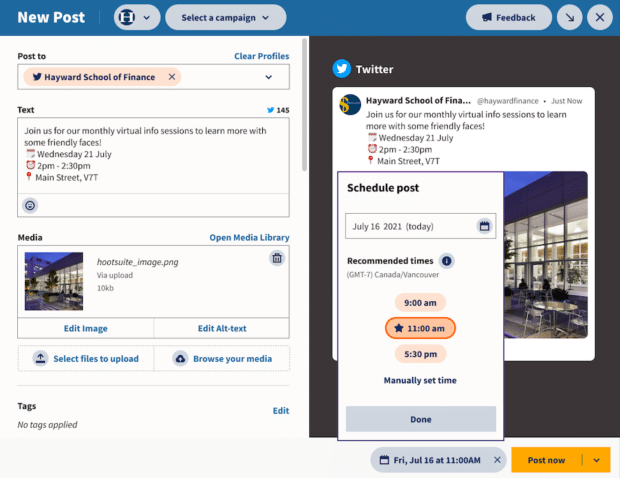
The Serial Seller Conclusion
LinkedIn is the biggest social professional network in the world with over 575 million registered users and over 200 million monthly active users.
It’s where professionals go to look for their next opportunity and where writers go to look for information on a company they want to mention in an upcoming piece.
It’s also where business executives go to check whether a company they consider working with is legit.
Don’t make the mistake of overlooking LinkedIn just because you don’t check it every day. Get on it and create your company page today!
For us at The Serial Seller, we use it as a prospecting and reach out tool as well. Allowing us to target our prospects by industry, function, role, company size, etc.
This is one of our 3 main sources of leads for The Serial Seller.
Let us know if you need help with any of this or Book a Call With us Now!
About us and this blog
We are a Full-Service Sales & Marketing provider that aims to help small to medium businesses increase their leads and sales while helping remove the business owners from their day-to-day activities so they can focus more on the long-term goals of their business.
Book a Meeting with us!
We offer Done-For-You Sales, Sales Coaching, and Advisory as well as Digital Marketing Services. If you want to increase the leads generated for your business and need some guidance and accountability, book a call with us now.
Subscribe to our newsletter!
More from our blog
See all postsRecent Posts
- How to Grow Social Media Followers for your Business April 3, 2025
- How Do You Remove a Google Review April 2, 2025
- How to Add Banner with Custom CSS in WordPress Elementor March 24, 2025