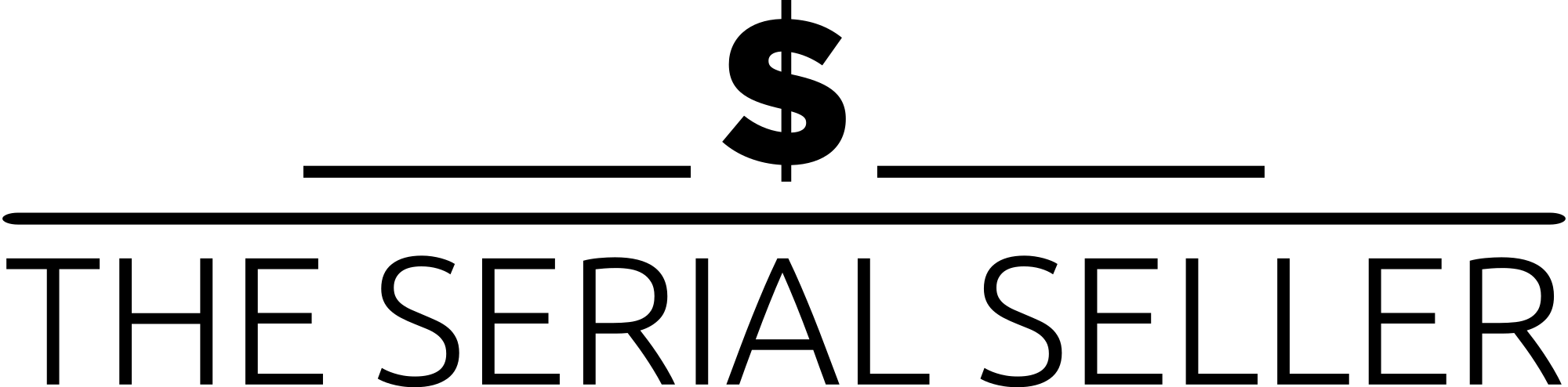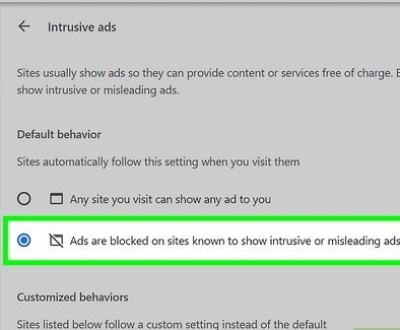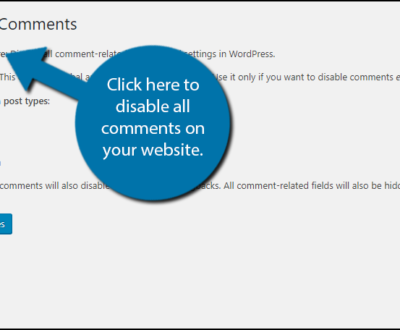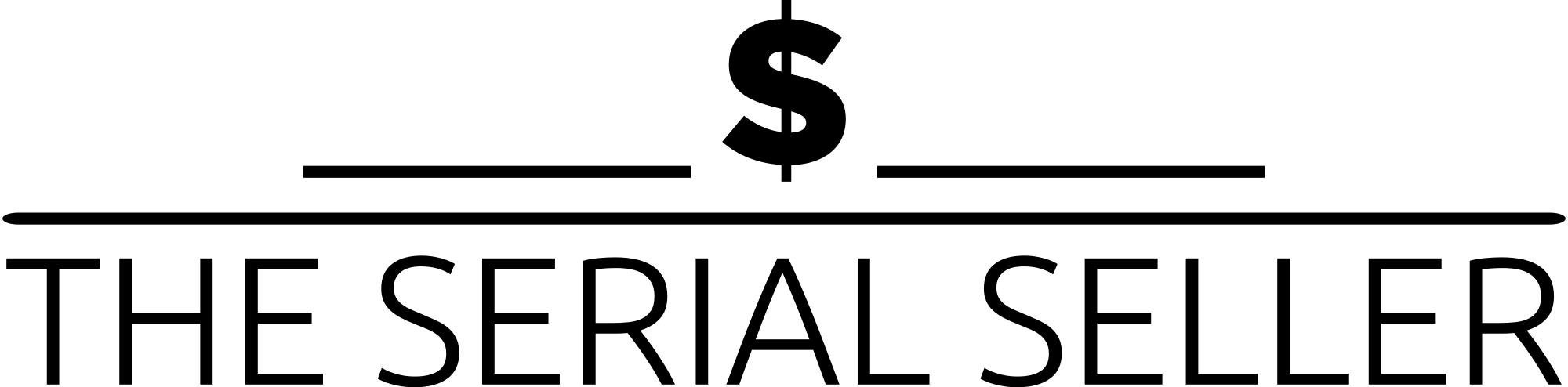Google reviews play a vital role in shaping a business’s online reputation and influencing potential customers. Whether it’s positive feedback from happy customers or negative comments from an unhappy customer, knowing how to reply to a Google review can make a real impact on your business. Thoughtful responses to both positive and negative reviews show professionalism, enhance customer relationships, and boost your online reputation. In this guide, we’ll walk you through the best response strategies, including how to handle bad reviews, craft positive review responses, and manage your Google Business Profile effectively.
Introduction
Google reviews play a crucial role in shaping the online reputation of businesses. Potential customers rely heavily on these online reviews to make informed decisions, and responding to them effectively can enhance trust and credibility. In this guide, we will cover how to reply to Google reviews professionally and strategically, ensuring your business maintains a strong online reputation and builds lasting customer relationships.
Importance of Google Reviews for Businesses
- Boost credibility and trust.
- Influence purchasing decisions.
- Improve local SEO rankings and search ranking.
- Provide insights for business improvement.
- Enhance online presence and attract a wider audience.
Impact of Responding to Reviews on Customer Perception and Business Reputation
- Engages with prospective customers and builds strong relationships.
- Demonstrates commitment to customer satisfaction and excellent customer service.
- Shows professionalism and attentiveness in review replies.
- Can turn a negative experience into a positive outcome.
Setting Up Google My Business
Creating and Verifying a Google My Business Account
- Visit Google My Business.
- Sign in with your Google account.
- Enter your business details and category.
- Verify your business listing through postcard, phone, or email.
- Complete your Business Profile with images, working hours, and contact details.
Accessing the Review Management Dashboard
- Log in to Google My Business.
- Click on your Business Profile listing.
- Select Reviews from the left menu.
- View and manage customer feedback efficiently.
Best Practices for Responding to Reviews
- Timeliness of Responses: Aim to reply within 24-48 hours.
- Personalization: Use the reviewer’s name and refer to specific points in their feedback.
- Professional Responses: Maintain a courteous and respectful tone.
- Addressing Specific Points: Acknowledge and respond to detailed reviews.
- Thoughtful Reply: Ensure your response strategy enhances customer relationships.
How to Respond to Positive Reviews
Key Elements:
- Express Gratitude: Thank the customer for their valuable feedback.
- Reinforce Positivity: Highlight aspects they enjoyed.
- Encourage Future Engagement: Invite them back.
Example Responses for 5-Star Reviews:
Example 1: “Thank you, [Customer Name], for your wonderful review! We’re thrilled to hear you enjoyed [specific service/product]. Looking forward to serving you again soon!”
Example 2: “We appreciate your kind words, [Customer Name]! Your feedback motivates our team to keep providing excellent service. See you next time!”
Handling Negative Reviews
Key Steps:
- Acknowledge the Issue: Show understanding and empathy to the dissatisfied customer.
- Apologize if Necessary: Accept responsibility where appropriate.
- Provide a Solution: Offer a way to rectify the situation.
- Move the Conversation Offline: Suggest further discussion via phone or email.
Example Responses for 1-Star and 2-Star Reviews:
Example 1: “Hi [Customer Name], we’re sorry to hear about your bad experience. We’d love to make things right—please reach out to [contact details] so we can assist you further.”
Example 2: “Thank you for your honest feedback, [Customer Name]. We strive for excellence and regret falling short. We’d appreciate the chance to discuss this further—please contact us at [contact details].”
Step-by-Step Guide: Responding to a Google Review
- Sign in to Google My Business.
- Go to the Reviews section.
- Find the review you want to respond to.
- Click Reply.
- Type your response.
- Review for accuracy and professionalism.
- Click Post Reply.
Dealing with Fake or Inappropriate Reviews
Identifying Fake Reviews:
- Lack of specific details.
- Review from a non-customer.
- Multiple reviews with similar wording.
Reporting Guidelines:
- Flag the review in Google My Business.
- Provide supporting evidence to Google Support.
- Report accusations of review fraud and hate speech.
Using Review Management Tools
Recommended Tools:
- Google My Business Dashboard (Free, built-in option).
- Podium (Automated responses and review monitoring).
- Birdeye (AI-powered sentiment analysis for managing customer experience).
- Review management software solutions for efficient tracking.
Leveraging Reviews for Business Improvement
- Analyze Trends: Identify recurring customer concerns.
- Improve Services: Use candid feedback for continuous improvement.
- Highlight Positive Reviews: Feature them on your website and social media.
- Acting on Customer Feedback: Implement changes based on insights.
Legal Considerations
- Libel and Defamation: Avoid false claims in response strategy.
- Privacy Concerns: Do not share personal customer information.
FAQ Section
1. Can I delete a Google review? No, but you can flag inappropriate reviews for removal.
2. How long should my response be? Keep it concise but meaningful (2-5 sentences).
3. Should I respond to every review? Yes, as it shows engagement and professionalism.
4. What if a customer updates their review? Acknowledge the updated review and thank them for their revised feedback.
5. How can I encourage more positive reviews? Ask satisfied customers to leave feedback and make the process easy.
Conclusion
Responding to Google reviews is essential for maintaining a strong online reputation. By following best practices, addressing both positive and negative feedback professionally, and leveraging reviews for business growth, you can strengthen customer relationships and enhance your brand reputation. Thoughtful responses help shape your online reputation and guide your marketing efforts. With a solid reputation management strategy, you can attract future customers and build a loyal customer base.
About us and this blog
We are a Full-Service Sales & Marketing provider that aims to help small to medium businesses increase their leads and sales while helping remove the business owners from their day-to-day activities so they can focus more on the long-term goals of their business.
Book a Meeting with us!
We offer Done-For-You Sales, Sales Coaching, and Advisory as well as Digital Marketing Services. If you want to increase the leads generated for your business and need some guidance and accountability, book a call with us now.
Subscribe to our newsletter!
More from our blog
See all postsRecent Posts
- How to Protect WordPress Website from Hackers April 24, 2025
- How to Change WordPress Admin Password April 24, 2025
- How Much are Meta Ads April 17, 2025