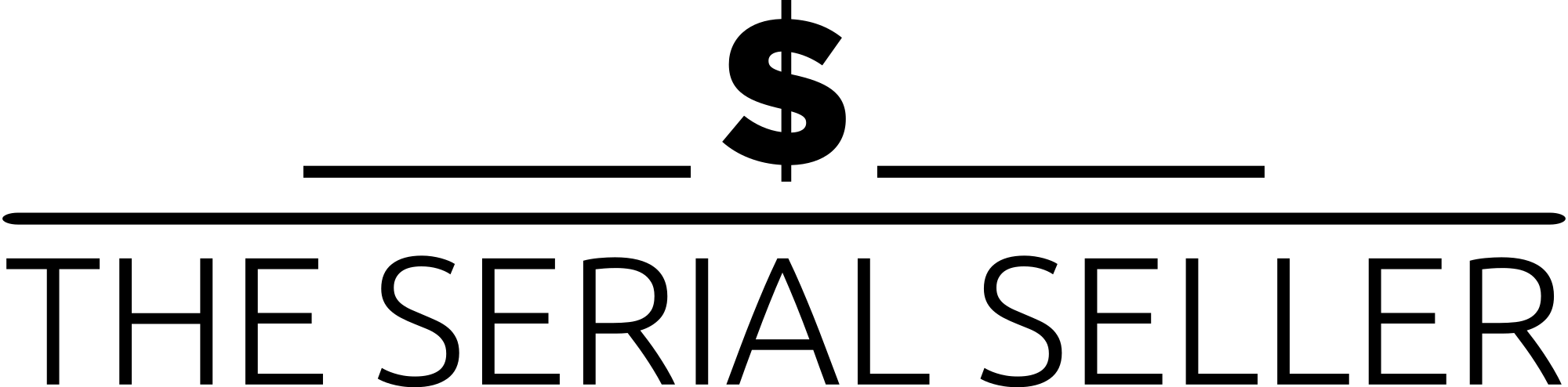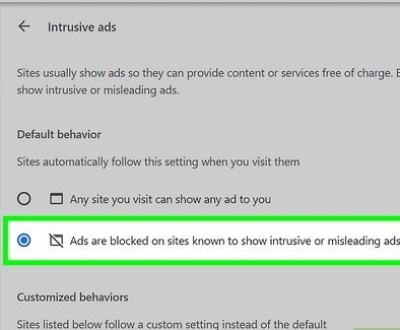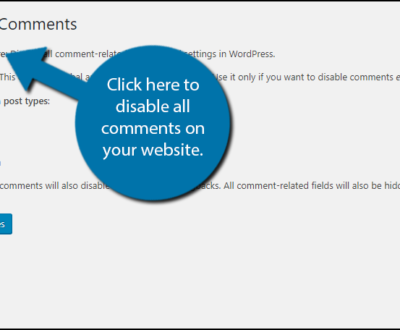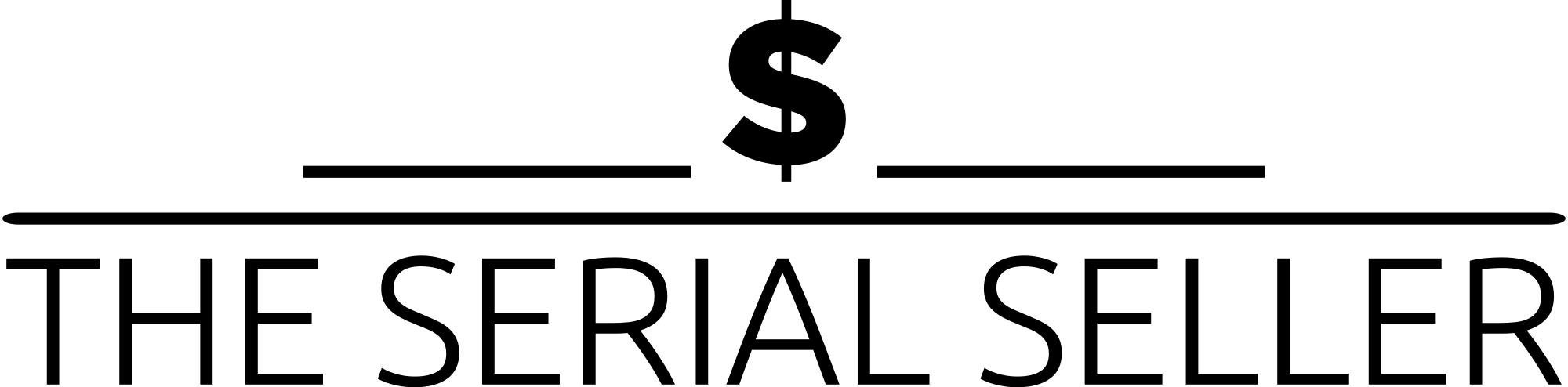TLDR
Want to know how to protect your WordPress website from hackers? This step-by-step guide covers essential security measures like using strong passwords, enabling Two-Factor Authentication, installing trusted security plugins, and keeping core files, themes, and plugins updated. Learn how to prevent brute force attacks, unauthorized access, and malicious code injections by securing your wp-config.php file, limiting login attempts, and choosing a secure hosting provider. From regular backups and security scans to disabling file editing and removing unused plugins, every layer of protection counts in safeguarding your site from security threats.
Introduction
Keeping your WordPress website secure is crucial for maintaining your online presence, protecting your data, and ensuring a smooth experience for legitimate users. In this comprehensive guide, we’ll walk you through simple, actionable steps to help you defend your site from common threats, including brute-force attacks, malware, and unauthorized access.
Table of Contents
- Use Strong Passwords
- Enable Two-Factor Authentication
- Install a WordPress Security Plugin
- Keep WordPress Core, Themes, and Plugins Updated
- Backup Your Website Regularly
- Secure wp-config.php and Other Critical Files
- Limit Login Attempts and Protect Your Admin Panel
- Disable File Editing in the Dashboard
- Choose a Secure Hosting Provider
- Remove Unused Plugins and Themes
- Monitor Website Activity and Scan for Vulnerabilities
- Disable XML-RPC Functionality
- Perform Regular Security Audits
Use Strong Passwords
Avoid using weak passwords or guessable passwords. Always create secure passwords using uppercase and lowercase letters, numbers, and special characters. Consider using a password manager to generate and store strong password combinations. Weak passwords are a common vulnerability and make your website a primary target for hackers.
Enable Two-Factor Authentication
Two-Factor Authentication (2FA) adds an extra layer of protection by requiring a second form of verification, such as a one-time code from an authenticator app. This significantly reduces the risk of unauthorized access, especially during the login process.
Install a WordPress Security Plugin
Security plugins like Wordfence Login Security, Solid Security (formerly iThemes Security), Jetpack Security, and Sucuri Security provide built-in firewalls, activity logs, malware scanning, brute force attack protection, and more. These tools offer a comprehensive layer of security and help identify malicious traffic, suspicious activity, and potential threats.
Keep WordPress Core, Themes, and Plugins Updated
Outdated software can expose your website to security vulnerabilities. Regular updates patch known issues and security flaws, reducing potential security risks. Always apply security patches from trusted third-party plugins and themes.
Backup Your Website Regularly
A solid backup strategy is a crucial step in risk reduction. Use a backup plugin like UpdraftPlus or Jetpack for daily backups, Real-time backups, and automatic backups. Backup core files, plugin files, theme directory, wp-config.php file, and database content (MySQL database). Store backups off-site for extra safety.
Secure wp-config.php and Other Critical Files
Move the wp-config.php file one directory above your root folder for extra protection. Set correct file permissions and disable PHP execution in sensitive directories like /wp-content/uploads/ using a .htaccess rule or a code snippet. Avoid exposing source code and core settings.
Limit Login Attempts and Protect Your Admin Panel
Use security plugins to limit login attempts and block malicious traffic. Change your login page URL from the default setting to make it harder for automated attacks. Monitor incoming traffic and filter out unwanted traffic using an application firewall.
Disable File Editing in the Dashboard
Disable file editing by adding define('DISALLOW_FILE_EDIT', true); to your wp-config.php file. This prevents hackers from injecting malicious code into your theme or plugin files via the WordPress dashboard.
Choose a Secure Hosting Provider
A secure hosting provider plays a vital role in website protection. Look for hosts that offer built-in website firewalls, security features, activity monitoring, and sufficient server resources. Opt for reliable hosting providers with a reputation for WordPress security.
Remove Unused Plugins and Themes
Unused plugins and themes can pose a security risk if left outdated. Delete all unused themes (except a child theme or secure theme) and third-party apps you no longer use. Clean up the Uploads folder and root directory regularly to reduce clutter.
Monitor Website Activity and Scan for Vulnerabilities
Use a security scanner or security scan tool to detect malicious files, harmful code, and potential issues. Tools like WPScan Vulnerability Database help you stay updated with current threats. Monitor the file manager, list of files, and login activity log on a regular basis.
Disable XML-RPC Functionality
The XML-RPC feature can be exploited for injection attacks and denial of service (DoS) attacks. Disable XML-RPC manually or limit incoming XML-RPC requests to reduce exposure to cyber attacks.
Perform Regular Security Audits
Security is an ongoing process. Conduct a regular basis security audit using a step guide or checklist. Look for application security weaknesses, directory indexing or browsing, bad actors, and other potential vulnerabilities. If unsure, consult a security expert.
Conclusion
Securing your WordPress-powered websites against potential threats requires ongoing effort and vigilance. Follow these actionable steps and best security practices to build a strong foundation and maintain comprehensive protection. Don’t forget to schedule regular website maintenance and update your backup file to avoid common threats. Stay one step ahead with the right security measures, and protect your WordPress site from becoming a target for hackers.
From managing security headers and enforcing file permissions, to monitoring suspicious login attempts and configuring your hosting package with a secure hosting provider — every security measure adds a crucial layer of protection. Prevent hackers from exploiting your WordPress site by addressing common threats like outdated plugin vulnerabilities, unsecured admin panel access, and default database prefix wp_. Let your online services benefit from regular updates, solid security practices, and sufficient security measures for total peace of mind.
About us and this blog
We are a Full-Service Sales & Marketing provider that aims to help small to medium businesses increase their leads and sales while helping remove the business owners from their day-to-day activities so they can focus more on the long-term goals of their business.
Book a Meeting with us!
We offer Done-For-You Sales, Sales Coaching, and Advisory as well as Digital Marketing Services. If you want to increase the leads generated for your business and need some guidance and accountability, book a call with us now.
Subscribe to our newsletter!
More from our blog
See all postsRecent Posts
- How to Protect WordPress Website from Hackers April 24, 2025
- How to Change WordPress Admin Password April 24, 2025
- How Much are Meta Ads April 17, 2025