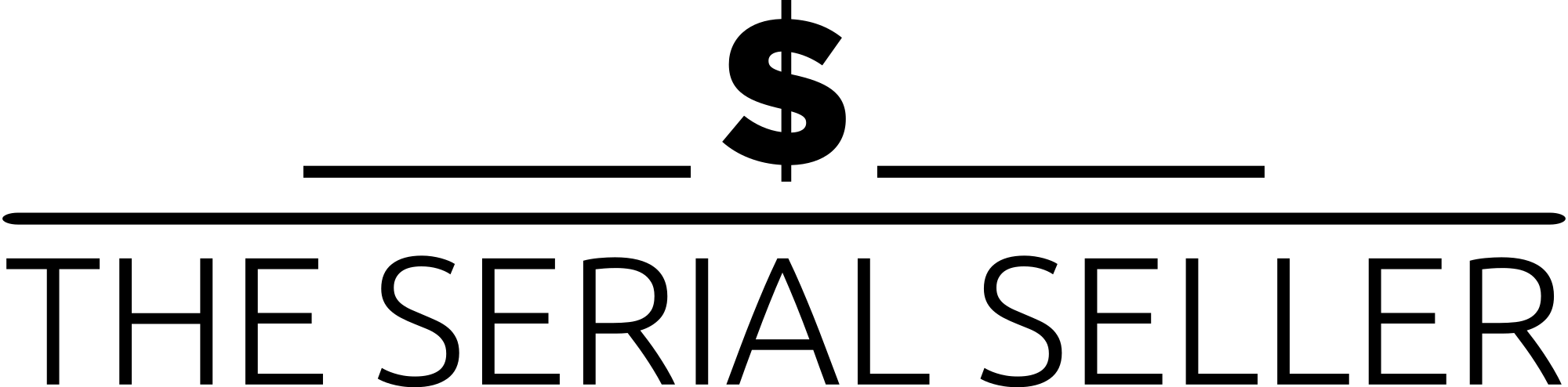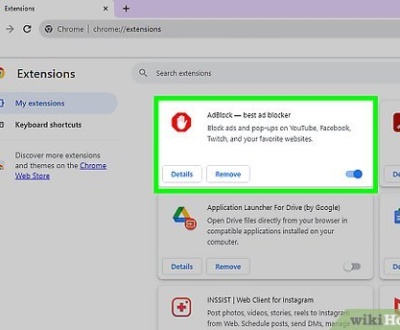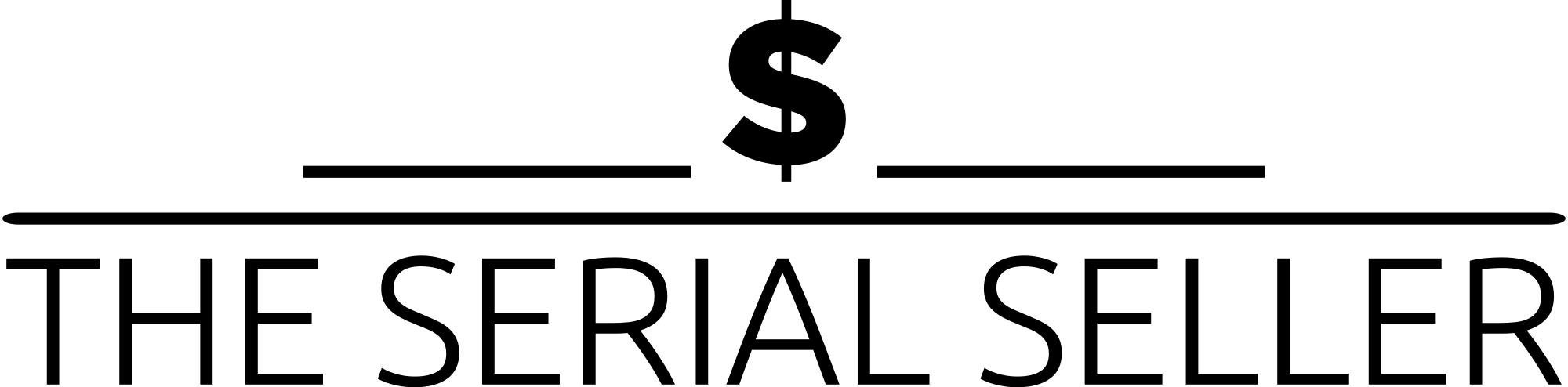TLDR
Looking to learn how to remove Google My Business (now Google Business Profile)?
Whether you’re dealing with a closed, duplicate, fake, or broken business, this guide walks you through simple, step-by-step instructions to permanently remove or mark a listing as closed.
From ownership requests and edit suggestions to reporting fraudulent reviews and inappropriate content, the blog outlines best practices, common issues, and alternative solutions. Understand the impact on visibility, customer feedback, and marketing efforts before taking this dramatic step—and ensure your business remains compliant with Google’s content policy and eligibility guidelines.
Introduction
Google My Business—now known as Google Business Profile—is a crucial tool for increasing visibility in search results, improving your business presence, and attracting potential customers through profile content, business citations, and happy customer testimonials. Businesses use this platform to manage their online presence, provide contact details, showcase 5-star reviews, and upload business video and business post image size assets to enhance engagement.
But what happens if you’re dealing with a duplicate profile, a closed business, a fake business, or even a loss of business? You may want to take the dramatic step of removing your Google My Business Profile. This blog walks you through simple steps, helping you handle ownership requests, mark your business as closed, or request deletion through Google.
Whether you’re undergoing a rebrand, experiencing fraudulent activity, or tackling review bombing and inappropriate content, this guide is your comprehensive solution.
Table of Contents
- Understanding Google Business Profile Removal
- Before You Remove: Consider Alternative Options
- Step-by-Step Guide to Removing Your Google Business Profile
- What Happens After You Remove Your Business Profile
- Handling Special Cases
- Frequently Asked Questions (FAQs)
- Additional Resources and Support
Understanding Google Business Profile Removal
Removing your Google Business Account means taking your entire profile off Google Search and Google Maps. This impacts your marketing efforts, ranking factors, and removes review replies, customer feedbacks, and client-posted pictures.
When Removal is Appropriate:
- Closed business or ineligible business
- Duplicate profiles
- Switch to online-only services (no physical address)
- Business undergoing a merger or acquisition
When Not to Remove:
- Temporary closures
- Minor rebranding
- Handling bad reviews or negative customer experiences
You may just need to Edit profile using the pencil icon, edit icon, or edit button in the business profile dashboard instead.
Before You Remove: Consider Alternative Options
Sometimes, complete removal isn’t necessary. Below are some basic options to address common concerns:
| Alternative Action | Description |
|---|---|
| Update Business Info | Modify business address, business category, or hours using the edit suggestions tool. |
| Mark as Permanently Closed | Keeps profile visible with notice to prospective customers. |
| Transfer Ownership | Useful if the business is sold; you’ll need primary ownership access. |
| Respond to Reviews | Address customer input, improve customer experience and trust. |
| Remove Photos or Inappropriate Content | Use the 3-dot menu to flag inappropriate pictures or derogatory content. |
Step-by-Step Guide to Removing Your Google Business Profile
A. For Business Owners with Account Access
Follow these below-mentioned steps:
- Access Google My Business at Google Business Profile Manager.
- Sign in using your email address tied to the business.
- Select your individual business listing from the left-hand side navigation.
- Click on the Edit profile section (look for the pencil icon).
- Click “Mark as permanently closed” or navigate to the 3-dot menu to ClickRemove Business.
- Follow the prompts and confirm the deletion.
- Watch out for a confirmation email and any follow-up emails about the status.
B. For Business Owners Without Access
- Request ownership via the listing.
- Go through the common verification method—often a postcard or email.
- After verification, return to the business profile dashboard.
- Follow steps above to mark it as closed or remove it.
C. Suggesting Edits via Google Maps (If No Access)
- Search your business on Maps.
- Click “Suggest an edit” → Select “Close or remove”.
- Choose a reason from the list of options: e.g., broken business, duplicate, or fraudulent reviews.
- Submit and await the review process.
What Happens After You Remove Your Business Profile
| Action | Outcome |
| Profile Removed | Business disappears from search results and Maps. |
| Reviews & Photos | Deleted unless managed by another primary owner. |
| Messages & Responses | Lost, including dozens of reviews, review replies, and messages. |
| Recovery Possibility | Sometimes reversible by contacting Google Business Profile Support. |
Expect delays; it can take up to 60 days for the change to appear due to Google Business Profile Audit.
Handling Special Cases
Duplicate Listings
- Use the drop-down menu on the profile to report duplicate profiles.
Fraudulent or Fake Businesses
- Report using Google Business Support or the direct link inside the left menu.
Reviews Management
- Respond to legitimate customers.
- Report fraudulent reviews, derogatory content, or content policy violations.
Relocation or Rebranding
- Update the business address or business location.
- Adjust business category to reflect changes.
Frequently Asked Questions (FAQs)
Can I delete my Google Business Profile permanently?
Yes, but this drastic step removes all associated positive reviews, profile content, and marketing visibility.
How long does it take for Google to remove a business listing?
Usually a few days to several weeks, depending on the review process and user reports.
What happens to my reviews after removal?
If the business in question is fully deleted, all forms of reviews—good or bad—disappear.
Can I recover a deleted Google Business Profile?
Sometimes, yes. Contact Google Business Profile Support quickly. Time-sensitive.
How to handle ownership disputes or lost access?
Use the request ownership function, verify through the email address, and answer via email to gain primary ownership access.
Additional Resources and Support
- Google Business Profile Support
- Google My Business Listings Help
- Contact Google Business Support
- Google Business Profile Product Expert Community
- Guide to Visibility with Multilocation SEO
- Google Business Profile hours and edit guidelines
- Effective marketing solutions for small businesses
Conclusion
Removing your Google My Business Account is a dramatic step, best reserved for serious situations like fraudulent activity, duplicate profiles, or business closure. In many cases, updating your profile content, improving your customer service, or addressing customer expectations through customer loyalty campaigns can be a more effective solution.
Always ensure your business management team evaluates the impact on future business opportunities and consults with a Google Business Profile Product Expert if needed.
Need help with a Google Business Profile Audit or managing your online reviews? Reach out—we offer effective solutions for business eligibility, business citations, and prospective customer engagement.
About us and this blog
We are a Full-Service Sales & Marketing provider that aims to help small to medium businesses increase their leads and sales while helping remove the business owners from their day-to-day activities so they can focus more on the long-term goals of their business.
Book a Meeting with us!
We offer Done-For-You Sales, Sales Coaching, and Advisory as well as Digital Marketing Services. If you want to increase the leads generated for your business and need some guidance and accountability, book a call with us now.
Subscribe to our newsletter!
More from our blog
See all postsRecent Posts
- How Do You Stop Google Ads May 9, 2025
- How to Make Money Off Social Media May 5, 2025
- How to Duplicate Page WordPress May 1, 2025