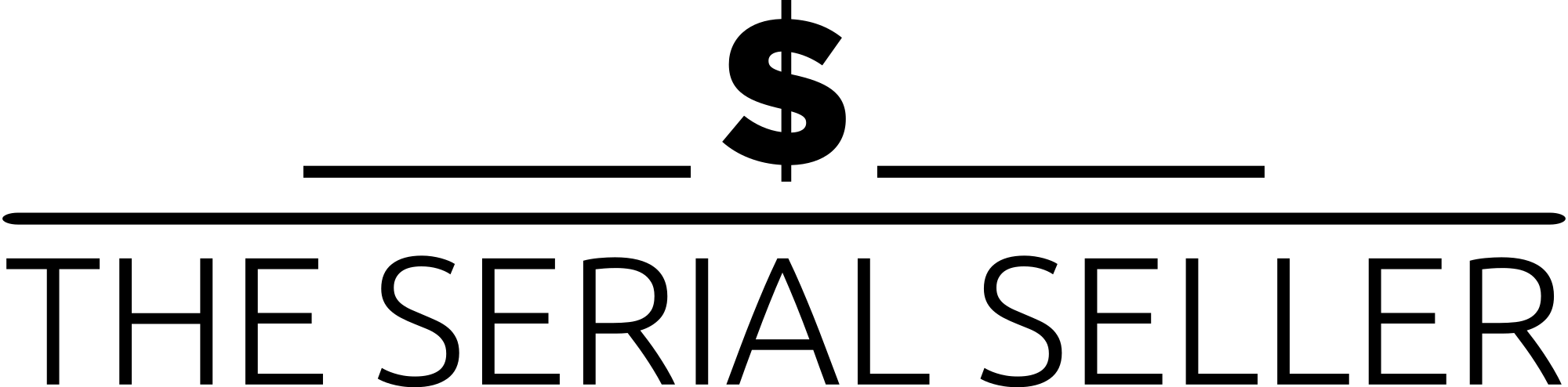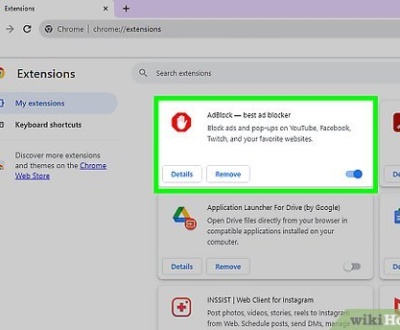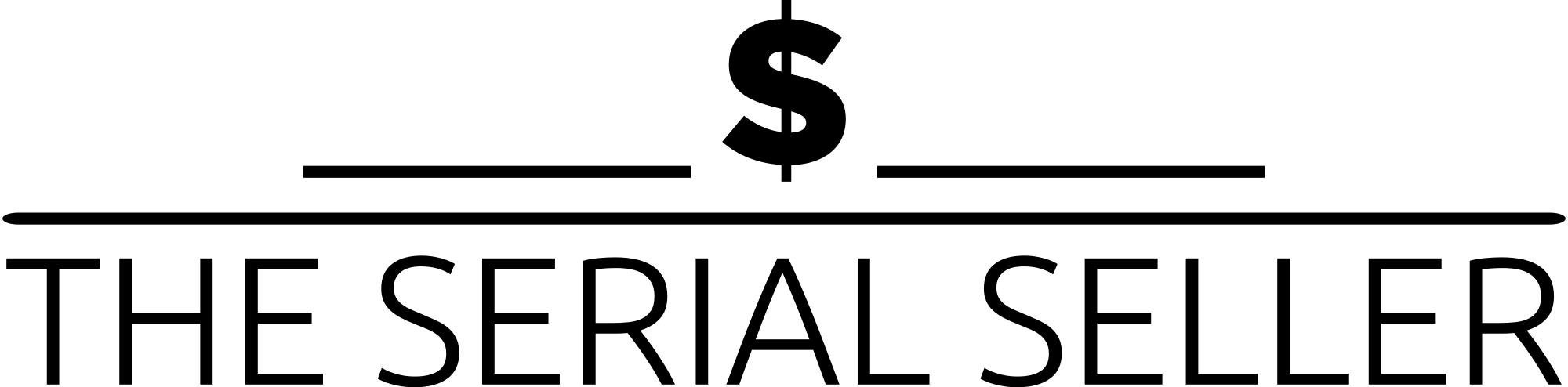Building Links for SEO – The Easy Way
- December 6, 2022
- Inbound Sales, Lead Generation, Search Engine Optimization (SEO)
You’ve read an update about SEO and seen “Building backlinks is still the most effective way to increase SEO rankings and traffic.” You now want to start building links for SEO but you don’t know where to start…
What are links?
Inbound links, also known as backlinks or external links, are HTML hyperlinks that point from one website to another. They’re the currency of the Internet, as they act a lot like real-life reputation. If you went on vacation and asked three people (all completely unrelated to one another) what the best coffee shop in town was, and they all said, “Cuppa Joe on Main Street,” you would feel confident that Cuppa Joe is indeed the best coffee place in town. Links do that for search engines.
Since the late 1990s, search engines have treated links as votes for popularity and importance on the web.
Internal links, or links that connect internal pages of the same domain, work very similarly for your website. A high amount of internal links pointing to a particular page on your site will provide a signal to Google that the page is important, so long as it’s done naturally and not in a spammy way.
The engines themselves have refined the way they view links, now using algorithms to evaluate sites and pages based on the links they find. But what’s in those algorithms? How do the engines evaluate all those links?
Followed vs. nofollowed links
Remember how links act as votes? The rel=nofollow attribute (pronounced as two words, “no follow”) allows you to link to a resource while removing your “vote” for search engine purposes.
Just like it sounds, “nofollow” tells search engines not to follow the link. Some engines still follow them simply to discover new pages, but these links don’t pass link equity (the “votes of popularity” we talked about above), so they can be useful in situations where a page is either linking to an untrustworthy source or was paid for or created by the owner of the destination page (making it an unnatural link).
Say, for example, you write a post about link building practices, and want to call out an example of poor, spammy link building. You could link to the offending site without signaling to Google that you trust it.
Standard links (ones that haven’t had nofollow added) look like this:
<a href="">I love TSS</a>
Nofollow link markup looks like this:
<a href="" rel="nofollow">I love TSS</a>
If follow links pass all the link equity, shouldn’t that mean you want only follow links?
Not necessarily. Think about all the legitimate places you can create links to your own website: a Facebook profile, a Yelp page, a Twitter account, etc. These are all natural places to add links to your website, but they shouldn’t count as votes for your website. (Setting up a Twitter profile with a link to your site isn’t a vote from Twitter that they like your site.)
It’s natural for your site to have a balance between nofollowed and followed backlinks in its link profile (more on link profiles below). A nofollow link might not pass authority, but it could send valuable traffic to your site and even lead to future followed links.
Your link profile
Your link profile is an overall assessment of all the inbound links your site has earned: the total number of links, their quality (or spamminess), their diversity (is one site linking to you hundreds of times, or are hundreds of sites linking to you once?), and more. The state of your link profile helps search engines understand how your site relates to other sites on the Internet. There are various SEO tools that allow you to analyze your link profile and begin to understand its overall makeup.
What are the qualities of a healthy link profile?
When people began to learn about the power of links, they began manipulating them for their benefit. They’d find ways to gain artificial links just to increase their search engine rankings. While these dangerous tactics can sometimes work, they are against Google’s terms of service and can get a website deindexed (removal of web pages or entire domains from search results). You should always try to maintain a healthy link profile.
A healthy link profile is one that indicates to search engines that you’re earning your links and authority fairly. Just like you shouldn’t lie, cheat, or steal, you should strive to ensure your link profile is honest and earned via good, old-fashioned hard work.
Links are relevant and from topically similar websites
Links from websites within a topic-specific community are generally better than links from websites that aren’t relevant to your site. If your website sells dog houses, a link from the Society of Dog Breeders matters much more than one from the Roller Skating Association. Additionally, links from topically irrelevant sources can send confusing signals to search engines regarding what your page is about.
Links send qualified traffic to your site
Link building should never be solely about search engine rankings. Esteemed SEO and link building thought leader Eric Ward used to say that you should build your links as though Google might disappear tomorrow. In essence, you should focus on acquiring links that will bring qualified traffic to your website — another reason why it’s important to acquire links from relevant websites whose audience would find value in your site, as well.
How to build high-quality backlinks
1. Guest posts
“Guest posting” is the practice of contributing free content to another website or blog in exchange for a link back to your own site.
These links can either be placed in the author bio section or used to cite information within the body of the post.
This has long been a popular link building method since it’s a win-win for both sites: One gets free content to share with their audience, while the other earns a high-quality link.
Or at least that’s how it’s supposed to work.
Unfortunately, some site owners have taken advantage of this tactic by using poorly-written, unhelpful content to earn links to their site.
They hire article writers with little to no experience in the topics they’re writing about, then pitch these low-quality articles to a variety of sites, whether the content is relevant to their audience or not.
As a result, Google has issued warnings about guest posts.
This discouraged lots of site owners from wanting to use this link building strategy — and understandably so.
But high-quality, relevant guest posts are different from the mass-produced, low-value posts that were a staple of many SEO strategies a few years ago.
When done right, with a focus on providing helpful, high-quality content, guest posts can still be an effective link building tool.
So, how can you use this tactic correctly?
The first step is to identify appropriate sites to which you can contribute.
The seemingly obvious choices here are well-known industry publications. If there are any within your niche that accept article submissions, that’s a good starting point.
But traditional editorial sites are by no means your only option — or even your best option.
And one of the easiest ways to uncover those other options is by scoping out your competitors’ guest posts.
If a site was willing to publish a post from a business similar to yours, there’s a strong chance they’ll be open to accepting a contribution from you, too.
And uncovering those sites is easier than it might sound.
To demonstrate this process, I’ll use Neil Patel. Since he’s been contributing guest posts to various sites for years, we’ll have plenty of search results to work with.
First, you’ll want to use advanced search operators to narrow in on the type of pages you’re looking for.
In this example, we want to find all of the places Neil’s name has been published along with the phrase “guest post,” since most sites use this phrase to let their readers know when a post was contributed from an outside source.
We’ll also want to exclude results from his own website and company websites.
To find pages that match this description, we can search for his name and “guest post” in quotation marks, then the domains we want to exclude preceded by a minus sign, like this:
“Neil Patel” + “guest post” -neilpatel.com -quicksprout.com -kissmetrics.com

In this case, the HubSpot and Forbes results are the only ones that are actually guest posts by Neil Patel. The others simply mention him in pieces about guest posting.
This is an issue that’s fairly unique to guest contributors within the digital marketing industry.
Still, the solution is another search operator that can be helpful to anyone researching their competitors’ guest posts.
In addition to the operators we used to get this first set of results, we can search specifically for pages that name Neil Patel as the author — so we won’t get anything that’s about or just mentions him.
We can do this by searching for his name in quotation marks and using the search parameter “inurl:author.”

The results of this search are more in line with what we’re looking for, and more helpful for identifying possible guest post opportunities.
If you were a direct competitor of Neil Patel’s, any of the sites in the screenshot above could be valid guest post targets.
You can also use Ahrefs’ Content Explorer tool to identify content written by a certain author, too.
Just enter the author’s name as a search term using this format:
Author:“Author’s Name”
Make sure there’s no space between the colon and the first quotation mark, and click “Explore.”

This is much better than the results we got from Google.
Not only are we seeing more of what we’re looking for, but we have sharing and backlink data right there in the sidebar.
This provides a list of all of the sites that have been willing to publish content from a specific author, along with metrics that let you evaluate those sites at a glance.
Repeat this process for any other competitors you want to research. Then, it’s time to start pitching.
For each site you want to pitch, do a site search for phrases like “write for us” or “contribute.”
This will help you determine the best way to get in touch about contributing a guest post. But before you submit a pitch, make sure to review any guidelines each site has.
Every established site owner and editor is familiar with this link building strategy, and many of them get dozens of pitches per day. Take the time to follow their pitch requirements, and you’ll be much more successful in your guest posting efforts.
Then, once an editor accepts your pitch, create content that’s genuinely valuable to their audience.
Spammy, low-quality posts won’t help your link building efforts — and many site owners won’t even publish them in the first place.
That being said, it’s in your best interest to look for opportunities to link to your site within the body of your post.
Most blogs and publications will include a link to your site within your author bio. But beyond that, incorporate a link of two within the main text if you can. Google values contextual links more than those in less prominent places and will reward you accordingly.
[tweet_box design=”default”]The best way to incorporate a natural contextual link is to treat the resource you’re linking to on your site exactly as you would if it were someone else’s.[/tweet_box]
Place it where it makes sense, and use anchor text that refers to its content, not to your brand. This way, it’s clear that you’re not attempting to deceive readers — because they’ll know exactly what you’re linking to within your post.
2. Public relations
To some digital marketers, “public relations” might sound more like a traditional marketing strategy.
And in a technical sense, it is.
But in the context of link building, the term simply refers to the practice of using the same methods to get backlinks that you might use to get press.
One of the best ways to do this is to get cited as a source in a news article or other online content.
In the past, the only way to do this was to hire a publicist with connections to journalists and prominent publications.
Today, you can eliminate the need for this third-party help by signing up for Help A Reporter, or HARO. This service allows journalists to put out calls for sources within their daily newsletter.
Indicate which areas you have expertise in, and you’ll get a daily list of journalist needs that are related to your skills directly in your inbox on a daily basis. Then, you can reach out to these journalists — and if they’re interested in what you have to say, they’ll cite you as a source.
You might also consider classic PR moves like press releases.
Bloggers and journalists are constantly looking for new information, so whenever your business accomplishes something significant, make the announcement and details easy to find.
Though this doesn’t guarantee press coverage, it means you’re more likely to be linked to in articles related to the subject than companies who don’t make their accomplishments easily accessible online.
Press releases can also be added to directories and databases, making them an even better SEO tool.
But if you choose to use this strategy, remember that where most people get press releases wrong is over-optimization of anchor text.
This is the practice of stuffing keywords into anchor text unnaturally — and it’s one of the factors most likely to trigger a Penguin penalty.
So as you write press releases, only incorporate links where they make sense, and write your anchor text in a way that flows naturally.
It’s also important to note that even when your company gets mentioned as the result of a press release, there’s no guarantee that the people referencing you will give you a link. Sometimes, they’ll simply mention your brand.
When that happens, you’ll want to reach out and ask the author or editor to add a link to your company’s site.
You can stay on top of this by setting alerts for your brand name and any other prominent names within your company.
There are many tools you can use to set these alerts, but one of the easiest is Ahrefs.
Navigate to Alerts > Mentions > Add Alert > Search Query > Daily > Add.

Add the term you want to monitor, along with your email address. Then, whenever a site publishes a new page mentioning your tracked term, you’ll get a notification — so that if they forgot to cite you as a source, you can get in touch as quickly as possible.
You can also use this to track your competitors.
If you’re looking to expand your link building strategy, this is a great way to stay on top of how others in your industry are earning publicity and links.
You’ll essentially be notified each time one of your competitors earns a link — giving you the opportunity to dig into their strategy and possibly replicate their success.
3. Broken link building
Even reputable, well-maintained websites suffer from broken links.
Each link on a site originally links to another page online. But because websites often move their content around, some of those links will eventually “break,” or point to pages that no longer exist.
When a user clicks on a broken link, they’ll arrive on a 404 error page telling them that the content they’re looking for no longer exists.
This not only provides a poor user experience but also makes it difficult for search engines to efficiently crawl and index websites.
Broken link building fixes this — and is a great way to build valuable links.
This strategy involves finding broken links on other websites, identifying the content they originally referred to, then offering the site the chance to replace their broken link with a valid link to relevant content.
That content, of course, will be on your site.
With this strategy, everyone wins. The site owner will have fewer broken links. Their visitors will see more up-to-date, useful content and fewer 404s. And you’ll get a high-quality backlink.
If you approach this strategy correctly, it’s an effective way to get the same results you’d see from a guest post, but with much less effort.
Instead of creating brand new content and giving it away, you use the content you already own to earn a link.
And if you don’t already have content that meets your target site’s needs, it could also be worth your time to create something new.
Unlike a guest post, you’ll have complete ownership over whatever you create. So even after your target site uses it to fix their broken link, other sites can cite it as a resource, too.
So, the worst case scenario?
Even if your target site doesn’t add a link to your new content, you’ll have a new blog post on your site.
But I’m getting ahead of myself. First, you’ll need to start by identifying a site that you’d like a backlink from.
If you already know which sites you’d like to earn links from, check out those sites in Ahrefs and identify the pages on which they have broken links.
You can use Ahrefs Broken Link Checker tool to identify backlinks that aren’t working.
For example, let’s look at Copyblogger, a popular copywriting blog. If we wanted to locate broken links on their site, we’d simply enter their URL into the tool’s search bar.
As you use this tool, remember to focus on the outgoing links section. Otherwise, you’ll be looking at broken backlinks that lead to Copyblogger, not from it.

You’ll also want to make sure that the links you find are dofollow links, as these pass the most value to their targets. Select “Dofollow” from the drop-down under Broken Links, and you’ll only see links that meet the criteria.

Once you identify a broken link that looks like its subject is relevant to your business, click on it to visit the page. You should see a 404 error page on the target site’s domain.
For example, from the screenshot above, I followed the third broken link under “21 Ways to Create Compelling Content When You Don’t Have a Clue.”
The anchor text, “why interviews are great for blog content” gives me a pretty good idea of what the subject will be. The URL, “http://clevermarketer.com/interviews-blog-content.html,” tells me the same story. And it’s a 404.
This means that the post on Copyblogger is likely citing a source that explains why interviews make for great blog content.
Or at least a source that used to cover that topic.
But now, if I follow that link, I see an error page.

If I have content on my site about this topic, this could be an easy win.
All I’d have to do is double check the Copyblogger post to make sure that the content on my site is in line with the point they’re making. Then, I could reach out and offer it as an easy fix for their broken link.
And if I didn’t have any content on the subject, but wanted to go after this opportunity anyway, I could start by checking out what the original target was about. Then, I could craft something that replaces it and surpasses it.
Fortunately, just because the content isn’t there now doesn’t mean we can’t see it. The easiest way to access this information is to use Internet Archive, which will let you search for what was located at a given URL in the past.

Simply enter the URL of the broken link target you want to check out, and you’ll see its history.
Using the same page about interviews and blog posts from above, entering this URL will show the following graph:

It looks like the post went up in 2011 and stopped working in 2013.
Next, we’ll navigate back to 2013 and select one of the crawl dates highlighted in blue on the calendar.
This might take a while to load. But once it does, we can see the original article:

Now, we have everything we need to write a better, more comprehensive, more detailed version of the original. And one that doesn’t deliver an error message.
If I decided to write this content, I could post it on my blog, then contact the website and let them know about their broken link — and my solution.
That might look something like this:
“Hey, you have a broken link! I just wrote a piece of content that would fit with the link. Do you want to change the destination of the link so it links out to my content?”
If they like my content, I earn a new link.
4. Skyscraper content
Skyscraping is the process of finding content in your space that’s already awesome, and then out-awesoming it.
This concept was originally popularized by Brian Dean of Backlinko and is still a great way to come up with valuable content ideas that will earn links to your site.
In fact, after executing this process on an already-popular post about Google’s ranking factors, Dean dramatically improved the page’s backlink profile.

So, how can you achieve similar results for your site?
A simplistic way to do this might be to think, “Hmmm, 101 Ways to Improve Your Email Marketing is doing incredibly well. I’ll do 1,001 Ways and clean up!”
It might work. Or you might create something that’s bigger without being better.
More points, more words, and more pictures don’t always mean more value for the user.
Instead, look at the content you’re skyscraping and ask yourself:
- Which questions go unanswered?
- Which instructions are hard to follow?
- Who isn’t getting served here?
Shoot for quality, even though it’s the toughest thing to quantify, and you’re more likely to come out ahead.
If you have a specific competitor in mind, you can start skyscraping by using Ahrefs’ Site Explorer to look for pieces in your niche that are doing particularly well.
We’ll use Copyblogger again to illustrate how this works.
Enter your target domain and select Site Explorer > Pages > Best by Links.
This report will show the most linked-to pages on the entire domain.

The idea here is that if lots of other sites are willing to link to these pages, they’ll be willing to link to similar pages on your site, too.
But many of the top pages in these reports won’t work.
In the screenshots above, for example, many of the pages directly reference Copyblogger, or they’re generic, or there’s not much to be done with them.
But keep scrolling down, and you’ll see some with potential.

One of these could be a skyscraper candidate: #49, How to Write Interesting Content for a “Boring” Topic.
Next, we can evaluate the page by dropping the URL for that page into Site Explorer and selecting URL:

Then, check out the search data…

… as well as backlink data (including referring domains)…

… and anchor text clouds.

All of this data will give more insight into how valuable each page is to its domain, as well as how other sites are linking to it.
Then, once you’ve identified the page you want to skyscrape and have created content that outdoes the original, go back to Ahrefs and check out the referring domains for the original piece of content.

Here, you’ll see all of the backlinks that link to the page. In this case, those links are from Moz.com, Entrepreneur.com, and SearchEngineJournal.com.
These are the sites you’ll want to reach out to in order to let them know that your content exists and suggest it as a resource for their readers.
5. Compile a resource
Many of the links you build to your site will be to blog posts and other informational pages. These are typically made up entirely of your own original content and are an effective way to build credible links.
But the content you create to earn links doesn’t always have to be 100% original.
Of course, I’m not advocating for plagiarizing or re-publishing other sites’ content.
Instead, you can look for ways to compile research and other information that’s relevant to your industry in a helpful, user-friendly way.
Essentially, your goal here is to create something of value, then give it away for free.
For example, how often do you think people link back to Content Marketing Institute’s B2B Content Marketing 2016 report?
We can take a look using Ahrefs.

As you can see in the screenshot, there are 1,516 unique domains linking to that one piece of content.
And the content essentially a compilation of statistics and survey data.
If you want to replicate this strategy, the key is to create resources that are useful to people in your space. This way, they’ll want to link back to you when they use them in blog posts or other content.
And your resources don’t have to be entirely original research, either. You can start by creating a compendium of information from different places, gathered together, and presented with one group of people’s needs in mind.
You can build resources by using the same methods you’d use to create any other kind of content on your site. Find out what people in your space want to know by looking at the content they’re consuming, identify any information gaps, then look for ways to address those gaps.
6. Find competitors’ backlinks and “steal” them
I mentioned above that if a site links to a competitor, they’ll probably link to you, too.
And while we’ve looked at ways to figure out which sites are linking to specific competitors’ domains, you can also use tools to identify additional sites that are ranking for your target keywords and determine how they’ve achieved their level of authority.
[tweet_box design=”default”]Start by identifying the top ten sites for each keyword you want to rank for. Do a Google search and pick the top ten domains.[/tweet_box]
For example, let’s say we want to rank for “Halloween email marketing.”
The first thing we’d see after searching for this term is some truly appalling puns.

“Sanity check” these results for relevance, duplication, and, well, sanity. Make sure you remove any duds.
In this case, GetResponse, Pure360, and Adestra all make sense. But Tax.ThomsonReuters.com? Probably not.
Then, take those domains over to Ahrefs and drop them into the Link Intersect tool.

Leave “But doesn’t link to” blank and click “Show link opportunities.”
This will show you a list of sites that link to all the domains you entered.

If you get a list like this, with generic stuff that’s not of much use to you, you’ll need to shrink the number of domains a little.
Go back through and remove some of the less likely candidates, then try again.

This time, the results are much more useful.
There are domains like TheEmailGuide.com, CustomerThink.com, and OnlineMarketingandSEO.com here. They would make good backlink targets.

Then, you can look for opportunities to contribute to these sites in the form of guest posts or replacements for broken links.
Alternatively, you can take a more in-depth approach by analyzing the backlinks to the specific URLs that are ranking for each of your target keywords, instead of the domains as a whole.
This approach involves a lot more work, but it’s a highly effective way to get a natural backlink profile that will help you achieve the rankings you want.
Start by collecting URLs, rather than domains, for each keyword.
Keeping with the same “Halloween email marketing” example, we’d pick up the top ten organic results and take them over to Ahrefs.
Then we’d drop them into Site Explorer and select Backlinks.
When I did this, several of the top search results had just one or two backlinks, but GetResponse’s infographic had ten from unique domains.
The next step is to go through the links and figure out how the competitor acquired each link.
Then, you can determine whether their approach is something you can replicate for your own site.
For example, if you determine that one of the links is from a guest post, that might be the way to earn a link from that site.
If they scored the link by adding the site to a directory, that could work, too — as long as it’s specific to your space and the quality is high.
Here’s a checklist of the strategies to get the best backlinks to your website:
1. Guest posts
2. Public relations
3. Broken Link building
4. Skyscraper content
5. Compile a resource
6. Find competitors’ backlinks and “steal” them
The Serial Seller Summary
Building Links for SEO falls into the bucket of long-term objectives when working with The Serial Seller. We do not advise trying to attempt building links for your blogs when you are a time-poor business owner. Your time and resources can be better spent on high return on investment activities such as email campaigns, Facebook advertising, etc.
If you are time poor but would like to start an SEO campaign, we can assist you with that. If you are struggling to understand what to do in your business and need a helping hand, Book a Call with Us Now!
About us and this blog
We are a Full-Service Sales & Marketing provider that aims to help small to medium businesses increase their leads and sales while helping remove the business owners from their day-to-day activities so they can focus more on the long-term goals of their business.
Book a Meeting with us!
We offer Done-For-You Sales, Sales Coaching, and Advisory as well as Digital Marketing Services. If you want to increase the leads generated for your business and need some guidance and accountability, book a call with us now.
Subscribe to our newsletter!
More from our blog
See all postsRecent Posts
- How Do You Stop Google Ads May 9, 2025
- How to Make Money Off Social Media May 5, 2025
- How to Duplicate Page WordPress May 1, 2025