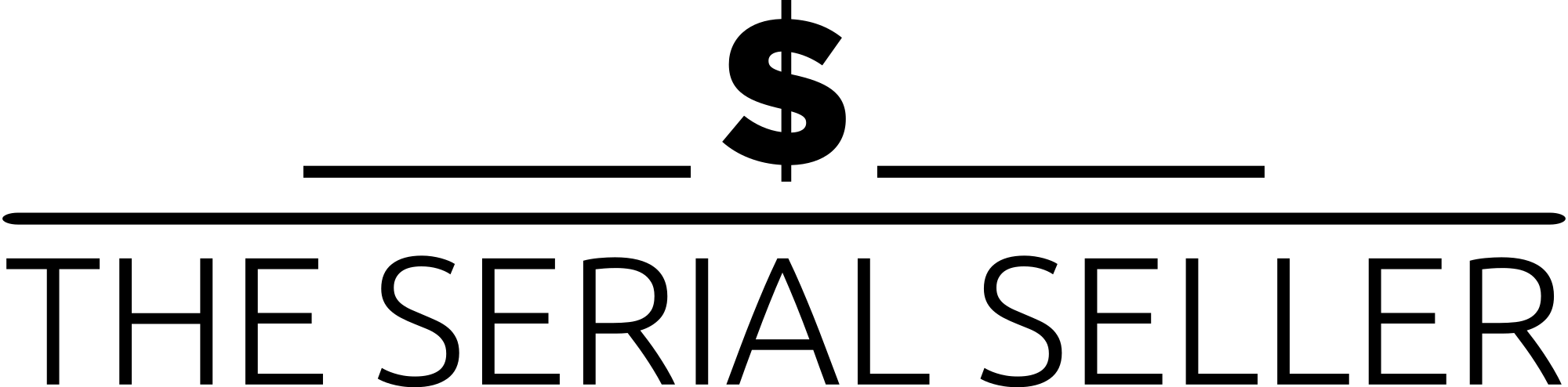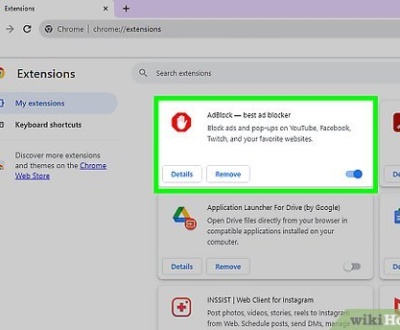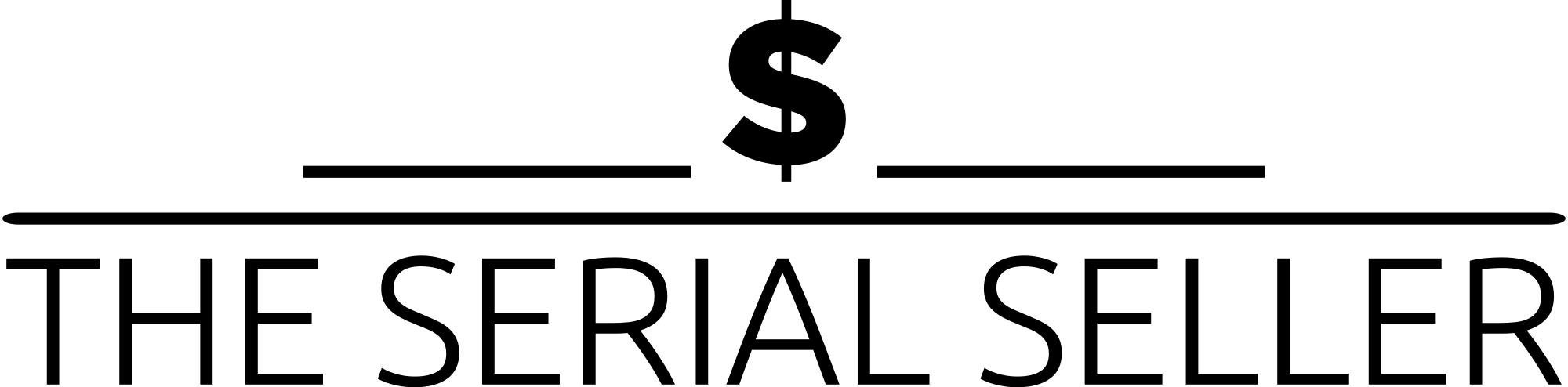TLDR
If you’re wondering, “How can I leave a Google review?” this guide provides a simple process to help you share your feedback from any device. Google reviews influence customer decisions, boost SEO ranking, and offer authentic insights into businesses. Whether using Google Search, Google Maps, or a mobile device, you can quickly leave a detailed review, rate your experience from 1-star to 5-star, and contribute to an online community. This quick guide also covers troubleshooting issues, best practices, and how businesses can encourage reviews to improve customer conversions and drive revenue.
Introduction
Google reviews play a crucial role in shaping the online reputation of businesses. They provide potential customers with valuable feedback on the quality of products or services offered, influencing their purchasing decisions. In this guide, we will walk you through the review process, whether you’re using a desktop or mobile device, and provide troubleshooting tips along the way.
Understanding Google Reviews
What Are Google Reviews?
Google reviews are user-generated business reviews that appear on a Google My Business profile. These customer reviews help other consumers gauge the credibility and quality of a business before making a decision.
Why They Matter for Businesses and Consumers
- For businesses: Positive reviews enhance credibility, improve SEO ranking, and attract future customers. Negative reviews, while not ideal, offer an opportunity to showcase customer service responses.
- For consumers: Reviews provide authentic insights, helping them make informed customer decisions.
Prerequisites for Leaving a Google Review
Do You Need a Google Account?
Yes, you need a Google account to leave a review. If you don’t have one, you can create a free Google account in minutes.
Alternatives for Those Without a Google Account
If you don’t want to create a Google account, you can leave constructive feedback through platforms like Yelp or Trustpilot. Some businesses also allow instant feedback through review software.
Step-by-Step Guide: Leaving a Google Review on Desktop
A. Using Google Search
- Open your browser window and go to Google.
- Use the search bar to find the business name.
- Click on the Google Business Profile in the business information box.
- Scroll to the “Reviews” section.
- Click the “Write a review” button.
- Select a star rating (1-star rating to 5-star rating).
- Write your review in the review form.
- Click “Post” to submit your detailed feedback.
B. Using Google Maps
- Open Google Maps.
- Search for the business location.
- Click on the relevant business listing.
- Scroll down to the “Reviews” section.
- Click the “Write a review” button.
- Choose a star rating, write your review, and click “Post.”
Step-by-Step Guide: Leaving a Google Review on Mobile Devices
A. Using the Google Maps App
- Open the Google Maps app on your mobile device.
- Search for the business name.
- Select the business listing.
- Scroll down to the “Reviews” tab.
- Tap “Write a review.”
- Choose a star rating, write your review, and tap “Post.”
B. Using a Mobile Web Browser
- Open your mobile browser and go to Google.com.
- Search for the business online.
- Tap on the business listing.
- Scroll to the “Reviews” section and tap “Write a review.”
- Select a star rating, type your review, and submit it.
Comparison of Different Methods for Leaving a Google Review
| Method | Device | Steps | Best For |
|---|---|---|---|
| Google Search | Desktop & Mobile | Search for the business > Click on listing > Write a review | Quick access through Google |
| Google Maps App | Mobile | Open Maps > Search business > Write a review | On-the-go reviewing |
| Google Maps Website | Desktop & Mobile | Go to Maps > Search business > Write a review | Detailed location-based review |
Tips for Writing Effective Google Reviews
- Be Specific: Describe your experience, including customer service, detailed experiences, and any positive or negative feedback.
- Stay Honest: Provide genuine feedback, avoiding biassed reviews or extreme ratings.
- Check Grammar and Punctuation: Ensure readability to improve consumer decisions.
- Avoid Personal Attacks: Reviews with offensive language or personal details may be disabled reviews.
Common Issues and Troubleshooting
- Review not showing up? Google may take time to approve reviews, or it may be flagged for violating guidelines.
- Can’t find the review link? Use the direct link provided by the business.
- Want to edit or delete a review?
- Open Google Maps and sign in to your Google account.
- Click on the “Your contributions” section.
- Select “Reviews.”
- Find your review and choose “Edit review” or delete it.
FAQs About Google Reviews
- Can I leave an anonymous review?
- No, reviews require a Google account, and your name will be displayed.
- Can businesses delete negative reviews?
- No, but they can respond professionally and report reviews that violate guidelines.
- Why was my review removed?
- Reviews containing spam, fake reviews, or offensive language can be removed.
- How do I verify my review submission?
- You may need a verification code for customers to confirm authenticity.
- Do reviews affect SEO ranking?
- Yes, consistent review generation improves online ranking and customer conversions.
- Yes, consistent review generation improves online ranking and customer conversions.
Best Practices for Businesses Encouraging Google Reviews
- Make it Easy: Share a direct review link to encourage repeat business.
- Respond to Reviews: Address both positive and negative reviews professionally.
- Use Advanced Review Platforms: Tools like Birdeye Reviews and activated Auto-Text Reviews help manage feedback.
- Leverage Rich Analytics: Track review count, lowest reviews, and average star rating to drive revenue.
Conclusion
Google reviews shape a business’s online community and reputation. Whether you own a coffee shop or an eCommerce company, reviews boost revenue and build customer trust. Follow this quick guide to leave a review and contribute to business success today!
By following this simple process, you can confidently leave a Google review and contribute to the authenticity of reviews for businesses like The Serial Seller or any other service provider.
About us and this blog
We are a Full-Service Sales & Marketing provider that aims to help small to medium businesses increase their leads and sales while helping remove the business owners from their day-to-day activities so they can focus more on the long-term goals of their business.
Book a Meeting with us!
We offer Done-For-You Sales, Sales Coaching, and Advisory as well as Digital Marketing Services. If you want to increase the leads generated for your business and need some guidance and accountability, book a call with us now.
Subscribe to our newsletter!
More from our blog
See all postsRecent Posts
- How Do You Stop Google Ads May 9, 2025
- How to Make Money Off Social Media May 5, 2025
- How to Duplicate Page WordPress May 1, 2025