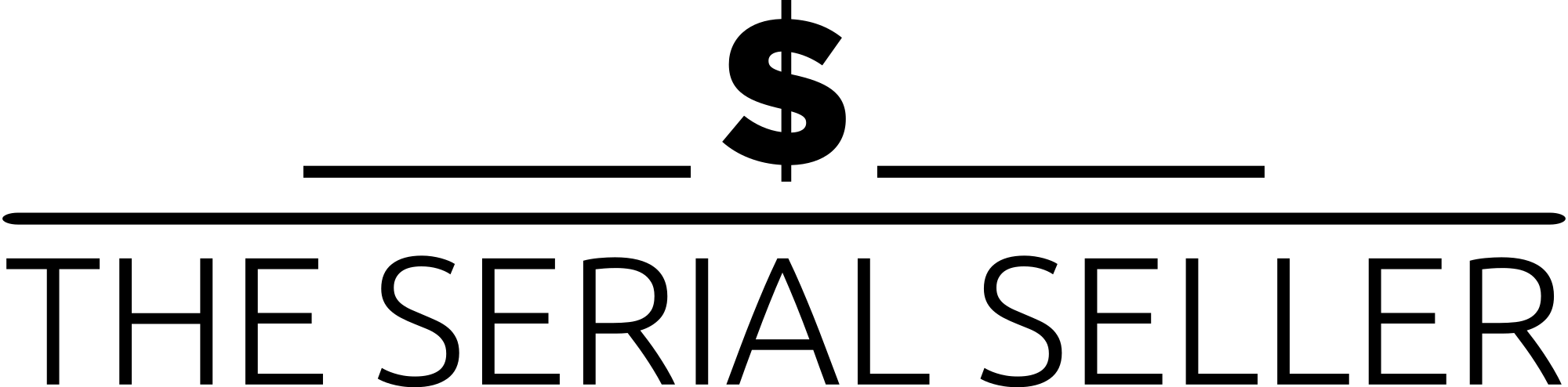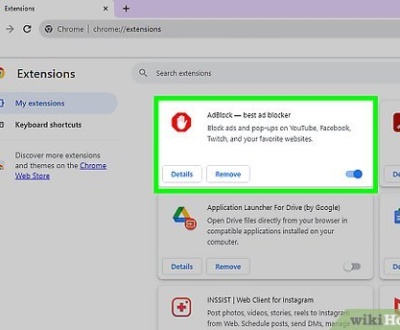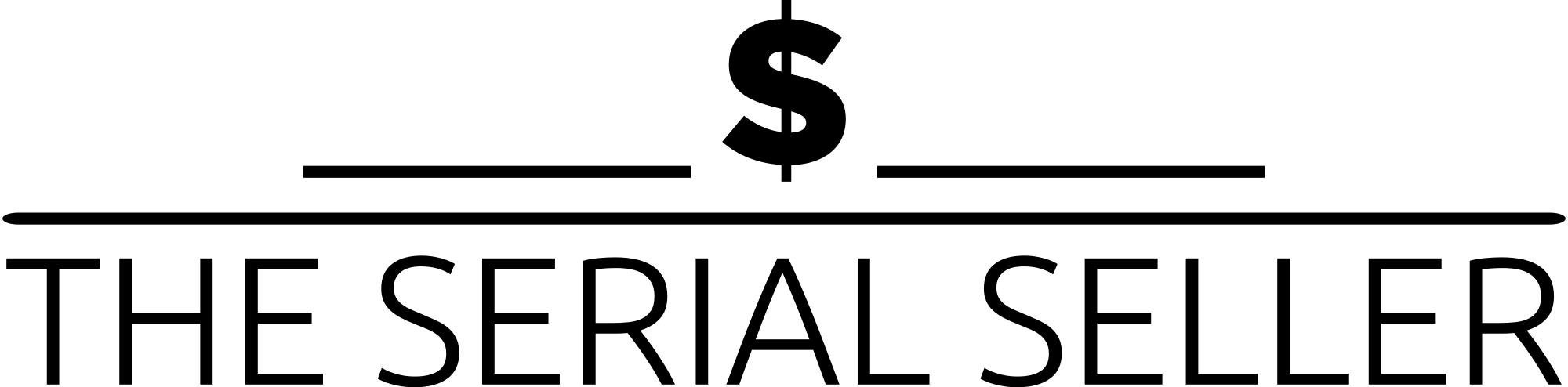Knowing how to remove a Google review is essential for businesses and individuals managing their online reputation. While Google allows users to post customer reviews, not all feedback aligns with their review policies. If you’ve left a poor review or received inaccurate reviews, you can remove them by accessing your Google My Business profile or Google Maps and following a simple process. However, for spam reviews, defamatory content, or illegal content, businesses must submit a removal request through Google’s Report Review feature. If a review for removal is denied, responding professionally, improving customer experience, and encouraging positive feedback can help maintain a balanced perspective. By understanding Google’s content policies and using Reviews Management Tools, businesses can navigate the review removal process effectively.
Introduction
Managing Google reviews is crucial for both businesses and individuals. Whether you’ve received an unfair review or need to delete one you posted yourself, knowing how to handle online reviews effectively can protect your online reputation. In this comprehensive guide, we’ll explore the review process, removal request procedures, and best practices for managing your business listing on Google My Business.
Overview of Google Review Removal
Google allows users to post reviews about businesses and services, but not all customer reviews meet their review guidelines. While some negative experiences can be removed, others may require strategic management. Understanding Google’s content policies and review rules will help you take the right actions.
Types of Google Reviews That Can Be Removed
Google has strict policies on what types of reviews violate their policies. Below is a table summarizing different review types, their definitions, examples of reviews, and the likelihood of removal.
| Review Type | Definition | Example | Likelihood of Removal |
|---|---|---|---|
| Spam or Fake Content | Automated or deceptive content | “Great service!” posted multiple times | High |
| Offensive Content | Hate speech, threats, or harassment | “This place is a scam, avoid at all costs!” | High |
| Irrelevant Content | Review not related to the business | “I love dogs, but this café was noisy” | Moderate |
| Conflict of Interest | Competitors or employees posting biased reviews | A rival company posting a one-star review | High |
| Illegal Content | Reviews promoting illegal activities | “They sell fake products” | High |
If a review falls under these categories, there is a good chance it can be flagged for removal by submitting a removal request.
How to Remove a Google Review You Wrote
If you posted a review and wish to remove it, follow these simple steps:
Step-by-Step Guide
- Sign in to your Google account.
- Open Google Maps or the Google search bar.
- Click on “Your Contributions” > “Reviews”.
- Locate the review in question.
- Click the three-dot menu next to the review.
- Select “Delete Review” and confirm.
Key Points:
- Once deleted, the review cannot be recovered.
- If the issue is minor, consider editing your review instead.
- Use balanced perspectives and avoid emotional responses in edits.
How Businesses Can Remove Inappropriate Reviews
Businesses cannot directly delete spam reviews but can report them to Google for review.
Flagging a Review for Violation of Policies
- Log in to your Google Business Profile.
- Locate the inappropriate review.
- Click the three-dot menu icon next to the review.
- Select “Flag as Inappropriate”.
- Provide details explaining why the review violates Google’s review policies.
- Monitor Google’s response (this may take 1-4 weeks).
If the review is not removed, you may need to contact the customer service team for further assistance or submit a follow-up email with additional details.
What to Do If a Review Isn’t Removed
If Google does not remove the review, consider these alternative approaches:
Responding Professionally to Negative Reviews
- Acknowledge the reviewer’s concerns.
- Offer to resolve the issue offline via email reply.
- Maintain a calm and professional service tone.
- Avoid defensive or hasty replies.
Example Response:
“Thank you for your honest feedback. We’re sorry to hear about your bad experience. Please contact us at [your email address] so we can resolve this issue.”
Escalating the Issue
If flagging didn’t work, try:
- Contacting Google Support.
- Using the Google Business Community for assistance.
- Reporting reviews containing gory content, defamatory content, or explicit material.
Encouraging Positive Feedback
- Ask happy customers to leave valuable feedback.
- Use advanced review platforms like Podium Reviews to track and improve your average review score.
- Promote a positive image by responding to both negative and positive feedback.
Preventative Measures for Managing Reviews
Keeping a strong online reputation helps reduce the impact of harmful reviews.
Best Practices
- Encourage customers to leave reviews after an actual experience.
- Regularly monitor your Google reviews for fraudulent reviews.
- Train employees to handle customer feedback professionally.
Tools and Resources
| Tool | Purpose |
| Google Business Profile | Manage and respond to reviews |
| Reviews Management Tool | Track and analyze reviews |
| Reputation Management Services | Improve online presence |
| Spam Checkers & Filters | Identify and filter spammy reviews |
Conclusion
Understanding how to remove a Google review can help businesses and individuals maintain a professional service image. Whether deleting your own original review, flagging an illegitimate review, or managing negative customer experiences, the key is to follow Google’s strict policies and remain proactive.
FAQs
1. Can I remove a negative review if it’s legitimate?
No, Google will not remove a legal review request just because it is negative. However, you can respond professionally to improve customer experience.
2. How long does it take for Google to remove a flagged review?
It can take anywhere from 1-2 weeks to 1-4 weeks for Google to review and remove harmful reviews.
3. Can I report a fake Google review from a competitor?
Yes, you can flag the review and provide evidence to Google that it violates their conflict of interest policy.
4. What happens if my request to remove a review is denied?
If Google does not remove the review, you can contact Google Support, submit a follow-up email, or encourage positive feedback to balance your rating scale.
5. Is there a way to prevent bad review removal requests?
While you cannot prevent all bad reviews, you can minimize them by providing excellent customer service, monitoring review sites, and addressing issues before they escalate.
By following this comprehensive guide, you can take control of your Google reviews and ensure your search rankings and online reputation remain strong.
About us and this blog
We are a Full-Service Sales & Marketing provider that aims to help small to medium businesses increase their leads and sales while helping remove the business owners from their day-to-day activities so they can focus more on the long-term goals of their business.
Book a Meeting with us!
We offer Done-For-You Sales, Sales Coaching, and Advisory as well as Digital Marketing Services. If you want to increase the leads generated for your business and need some guidance and accountability, book a call with us now.
Subscribe to our newsletter!
More from our blog
See all postsRecent Posts
- How Do You Stop Google Ads May 9, 2025
- How to Make Money Off Social Media May 5, 2025
- How to Duplicate Page WordPress May 1, 2025