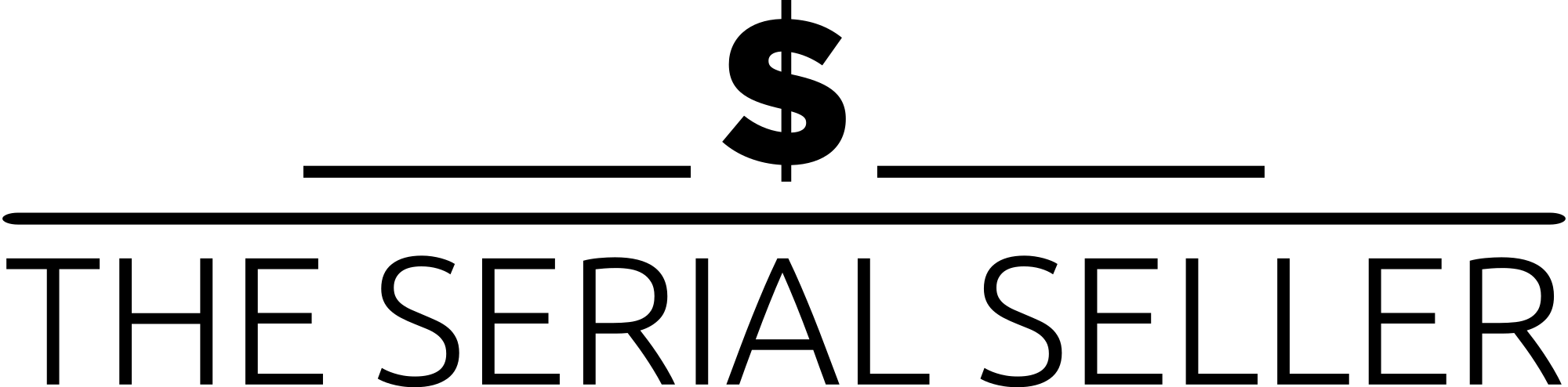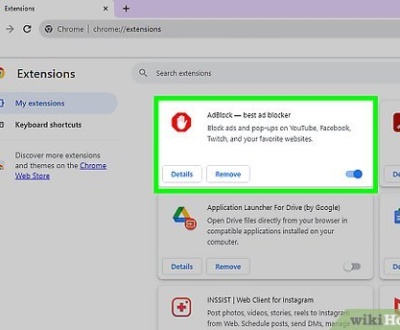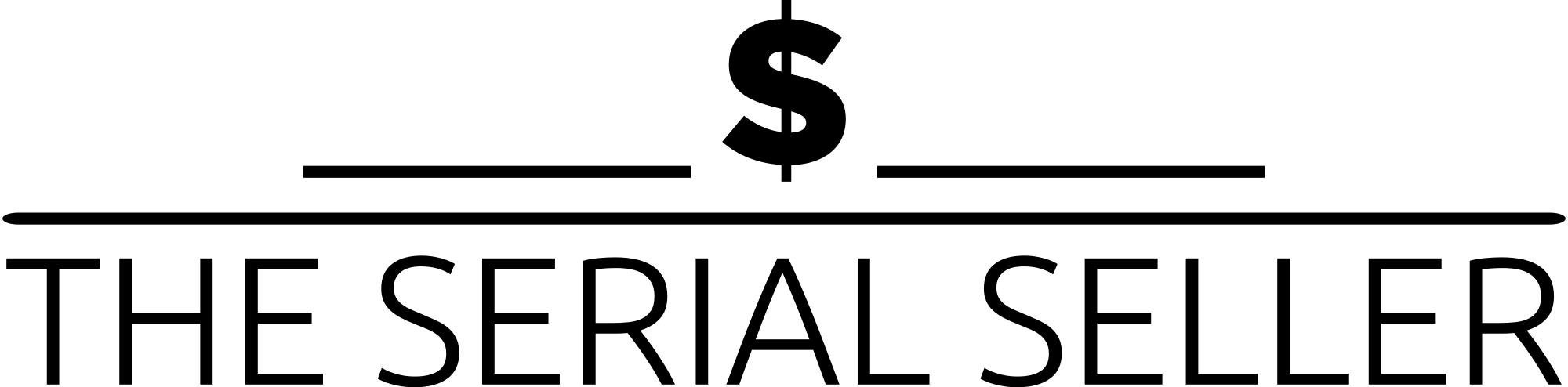TLDR
A well-crafted approach to how to ask for a Google review can significantly enhance a business’s reputation and search engine visibility. The key is to request reviews at the right moment—after a positive customer experience—using multiple channels such as email, SMS, social media, and in-person interactions. Providing a direct review link simplifies the process, while a personalized message increases the likelihood of a positive response. Automating review requests through email campaigns or SMS services ensures consistency. By following best practices, addressing negative feedback professionally, and avoiding review gating, businesses can build trust and credibility with high-quality business reviews that influence purchasing decisions.
Introduction
Online reviews play a crucial role in shaping the online reputation of businesses. Happy customers leaving reviews on social media platforms help business owners build credibility and attract prospective customers. Reviews from customers act as social proof, influencing purchasing decisions and enhancing search engine rankings. For WordPress experts, optimizing the review process can significantly improve a business’s digital footprint and customer base.
Why Google Reviews Matter
Impact on Local SEO and Search Rankings
Google reviews influence local search rankings, helping businesses appear higher in Google Search and Google Maps. A strong online presence with high-quality business reviews increases visibility.
Building Trust and Credibility
A business with numerous five-star reviews appears more trustworthy, making potential customers more likely to engage with your services. Social proof through customer reviews can turn prospective customers into loyal customers.
Providing Valuable Feedback
Reviews offer direct customer insights, allowing businesses to refine their offerings and improve customer satisfaction. A customer feedback survey can highlight both positive feedback and areas for improvement.
Preparing to Ask for Reviews
Setting Up Your Google Business Profile
Ensure your Google My Business (GMB) profile is verified and complete with accurate Contact Information.
Generating a Direct Review Link
- Go to your Google My Business profile.
- Click on “Ask for Reviews.”
- Copy the provided review form link.
Creating a QR Code for In-Person Requests
Use a free QR code generator to create a scannable link to your Google review page. Print it on business cards, product packaging, receipts, or store signage to encourage reviews in person.
Best Practices for Asking for Google Reviews
Timing: When to Ask
- Immediately after a positive customer experience.
- After a successful project completion.
- Following a repeat purchase or service renewal.
Personalization: Tailoring Requests
Use the customer’s name and reference their specific experience to make requests more genuine and increase the likelihood of a positive response.
Simplicity: Making the Process Easy
Provide a direct link and clear instructions to reduce friction in the review collection process.
Multi-Channel Approach
Request reviews via email campaigns, SMS review requests, social media channels, and in-person interactions to maximize response rates.
Methods to Request Google Reviews
Email Requests
Crafting Effective Emails
- Keep the email short, friendly, and professional.
- Use a direct call-to-action.
Sample Email Template:
Subject: Quick favor – Leave us a review?
Hi [Customer Name],
Thank you for choosing [Your Business Name]! Your feedback helps us improve and assist others like you. Could you take a moment to leave us a Google review?
Click here: [Review Link]
We appreciate your time and support!
Best,
[Your Name & Business]
SMS Requests
Best Practices
- Keep messages under 160 characters.
- Include a direct review link.
- Use SMS templates for efficiency.
Sample SMS:
“Hi [Customer Name], thanks for choosing [Business Name]! We’d love your feedback. Leave a quick Google review here: [Review Link]. Thank you!”
In-Person Requests
- Train staff to naturally request reviews after a positive experience.
- Hand out business cards with a QR code linking to your review request form.
- Review in person can encourage immediate action.
Social Media Requests
- Post reminders encouraging satisfied customers to leave reviews.
- Share excerpts from reviews and customer testimonials to encourage more engagement.
- Use chat interactions and direct messages to request feedback.
Website Integration
- Add a review request button on your homepage.
- Implement exit-intent pop-ups prompting visitors to leave a review.
- Utilize a review widget to collect feedback directly on your site.
Step-by-Step Guide: How to Ask for a Google Review
- Choose the Right Moment – After a successful transaction or enjoyable experience.
- Personalize Your Approach – Mention their specific experience.
- Explain the Value of Their Feedback – Emphasize how it helps your business and future customers.
- Provide Clear Instructions – Share a direct review link via email or SMS.
- Make It Easy – Offer multiple ways to leave a review.
- Follow Up Politely – Send a gentle reminder if they haven’t left a review.
Do’s and Don’ts of Asking for Google Reviews
| Do’s | Don’ts |
|---|---|
| Ask at optimal times | Don’t pressure customers |
| Personalize the request | Don’t offer incentives in exchange for reviews |
| Provide a direct link | Don’t engage in review gating |
| Follow up politely | Don’t violate Google’s review policies |
| Use multiple request methods | Don’t use fake engagement or spam reviews |
Handling Negative Reviews
- Respond Professionally – Thank them for their honest feedback and offer a resolution.
- Use as an Opportunity – Address issues raised to improve customer service.
- Encourage Balanced Feedback – Ensure customers feel their opinions are valued.
Automating the Review Request Process
Tools for Automation
- HubSpot
- Google Review Request Tools
- SMS & Email Marketing Software (e.g., Mailchimp)
Setting Up Automation
- Trigger automated emails or SMS review requests after a transaction.
- Use post-purchase email automation to request reviews days after purchase or months after purchase.
- Implement a simple post-purchase email reminder message.
Measuring and Analyzing Review Performance
Key Metrics to Track
- Review Quantity – Number of reviews over time.
- Star Rating Trends – Average rating changes.
- Customer Sentiment – Analyze recurring feedback themes from multiple review sources.
Legal and Ethical Considerations
- Follow Google’s Review Guidelines – Avoid fake reviews or incentivized reviews.
- Be Transparent – Clearly state that reviews are voluntary.
- Monitor and Report Fake Reviews – Use Google’s reporting tools to manage fraudulent content.
FAQ Section
1. How do I get my Google review link?
You can generate it through your Google My Business profile under the “Ask for Reviews” section.
2. Can I offer discounts or gifts for reviews?
No, Google strictly prohibits incentivized reviews.
3. How often should I ask for reviews?
Regularly, but ensure you’re not overwhelming customers.
4. What should I do if a customer leaves a negative review?
Respond professionally, acknowledge their concern, and offer a solution.
5. Is it okay to remove bad reviews?
No, but you can report fake or inappropriate reviews to Google.
Conclusion
Asking for Google reviews is essential for improving visibility, credibility, and customer trust. By following best practices, using automation tools, and adhering to ethical guidelines, you can create a steady stream of positive customer feedback that benefits your business. Start implementing these review marketing strategies today and watch your online reputation grow!
About us and this blog
We are a Full-Service Sales & Marketing provider that aims to help small to medium businesses increase their leads and sales while helping remove the business owners from their day-to-day activities so they can focus more on the long-term goals of their business.
Book a Meeting with us!
We offer Done-For-You Sales, Sales Coaching, and Advisory as well as Digital Marketing Services. If you want to increase the leads generated for your business and need some guidance and accountability, book a call with us now.
Subscribe to our newsletter!
More from our blog
See all postsRecent Posts
- How Do You Stop Google Ads May 9, 2025
- How to Make Money Off Social Media May 5, 2025
- How to Duplicate Page WordPress May 1, 2025