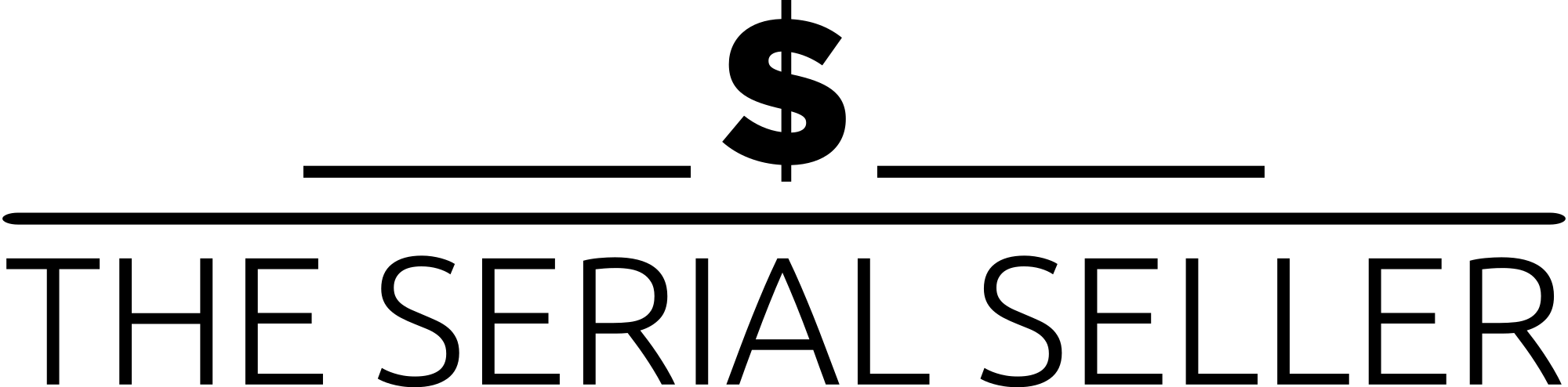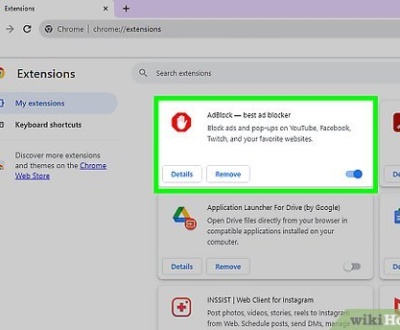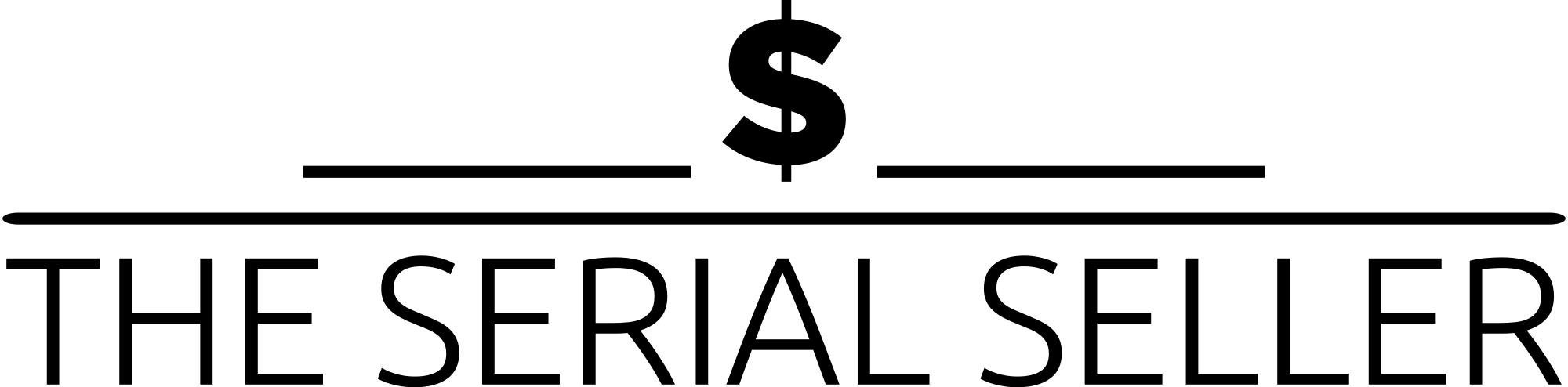Google reviews significantly impact a business’s reputation, influencing consumer decisions and search ranking. Whether you’re dealing with a bad review, an unfair review, or an anonymous review with offensive language, understanding the review removal process is crucial. In this guide, we provide a simple explanation of how to delete a Google review, whether you’re a customer looking to remove your own review or a business owner seeking to flag fraudulent reviews. From using the Delete Review option to navigating Google’s content policies and legal review requests, this comprehensive guide ensures you have all the tools needed to manage your online presence effectively.
Introduction
Google reviews play a crucial role in shaping a business’s online reputation. Positive reviews build trust and attract potential customers, while bad reviews or fraudulent reviews can harm a brand’s credibility. However, removing a Google review is not always straightforward. This comprehensive guide provides a concise guide to the review removal process, whether you’re an individual user or a business owner.
Understanding Google Review Deletion
Can You Delete Google Reviews?
The ability to delete a Google review depends on who posted it:
- If you posted the review, you can delete it using the Delete review option.
- If someone else posted the review, you cannot delete it directly but can request its removal under specific circumstances.
Types of Reviews That Can Be Removed
Google allows for the removal of reviews that violate its policies, including:
- Fake reviews
- Spam or promotional content
- Offensive language or discriminatory language
- Conflict of interest Google (self-reviews or competitor reviews)
- Personal and confidential information
Google’s Policies on Review Removal
Google only removes reviews that breach its content policies. If a review is negative but follows Google’s review rules, it will remain visible, even if it is an unfair review.
Deleting Your Own Google Review
Using a Web Browser
- Open Google Maps.
- Click on the menu icon (three horizontal lines in the top-left corner).
- Select Your contributions > Reviews.
- Locate the original review you want to delete.
- Click on the 3-dot menu next to the review.
- Select Delete review and confirm.
Using the Google Maps App
- Open the Google Maps app on your Android device or other mobile device.
- Tap on your profile picture and go to Your contributions.
- Select Reviews.
- Find the review in question falls under Google’s content policies.
- Tap on the 3-dot menu and choose Delete review.
- Confirm deletion.
Removing Google Reviews as a Business Owner
Flagging Inappropriate Reviews
Criteria for Flagging Reviews
A business owner can flag reviews that:
- Contain spam or fake content.
- Include offensive language, personal rants, or explicit content.
- Are misleading, defamatory, or violate legal regulations.
Step-by-Step Process for Flagging a Review
- Go to Google Business Profile Manager.
- Select your business location.
- Navigate to the Reviews section.
- Find the inappropriate review.
- Click the 3-dot menu and select Flag a Google Review.
- Follow the prompts to submit your legal review request.
Contacting Google Support
When to Use This Option
- If flagging does not work.
- If the review violates Google’s policies but remains active.
How to Contact Google Support
- Visit Google Business Help.
- Click Contact Us.
- Follow the instructions to request assistance from the customer service team.
Strategies for Handling Negative Reviews
Responding Professionally to Reviews
- Acknowledge the unhappy customer’s concerns.
- Apologize if necessary with an apology response.
- Offer to resolve the issue offline.
Addressing Customer Concerns
- Ensure prompt responses with effective responses.
- Offer solutions that demonstrate your commitment to customer service.
Improving Business Practices Based on Feedback
- Use customer feedback as valuable insights.
- Improve service and build a strong online presence.
Preventing Fake or Malicious Reviews
Monitoring Your Google Business Profile
- Regularly check and respond to new reviews.
Encouraging Genuine Customer Reviews
- Request unbiased feedback from actual customer experience.
Using Review Management Tools
- Platforms like Birdeye Reviews, Trustpilot, and other business review sites can help manage reviews.
Legal Options for Removing Defamatory Reviews
When to Consider Legal Action
- If the review contains false statements causing irreparable damage.
Process of Pursuing Legal Removal
- Gather evidence of the bad faith reviews.
- Consult a legal professional.
- Contact Google’s legal support for a legal review request.
Best Practices for Managing Your Online Reputation
Regularly Monitoring Reviews
- Set up Google alerts for 1-5 star reviews.
Maintaining a High Overall Rating
- Encourage five-star reviews from satisfied customers.
Leveraging Positive Reviews
- Feature excellent 5-star review feedback on your website and marketing materials.
FAQs About Google Review Deletion
1. Can a business owner delete a Google review?
No, business owners can only flag a review for removal if it violates Google’s content for reviews.
2. How long does it take for Google to review flagged content?
It can take several days to weeks for Google to process flagged review requests.
3. Can a deleted review be recovered?
No, once deleted, a review cannot be restored.
4. What if Google doesn’t remove a flagged review?
If a review is not removed, respond professionally and escalate your complaint.
5. Does responding to a negative review help?
Yes, responding politely can improve your business reputation and search ranking.
Conclusion
Managing online reviews effectively is crucial for any business. While deleting reviews is limited to eligible reviews under Google’s review rules, handling negative feedback professionally is key. Consistently monitoring and encouraging quality reviews will help your business thrive.
Additional Resources
Methods of Review Removal and Their Effectiveness
| Method | Who Can Use It? | Success Rate |
|---|---|---|
| Deleting Own Review | Individual Users | 100% |
| Flagging a Review | Business Owners | Varies |
| Contacting Google | Business Owners | Moderate |
| Legal Action | Business Owners | Case-by-case |
By following this comprehensive guide, you’ll have all the tools needed to manage your Google reviews effectively!
About us and this blog
We are a Full-Service Sales & Marketing provider that aims to help small to medium businesses increase their leads and sales while helping remove the business owners from their day-to-day activities so they can focus more on the long-term goals of their business.
Book a Meeting with us!
We offer Done-For-You Sales, Sales Coaching, and Advisory as well as Digital Marketing Services. If you want to increase the leads generated for your business and need some guidance and accountability, book a call with us now.
Subscribe to our newsletter!
More from our blog
See all postsRecent Posts
- How Do You Stop Google Ads May 9, 2025
- How to Make Money Off Social Media May 5, 2025
- How to Duplicate Page WordPress May 1, 2025