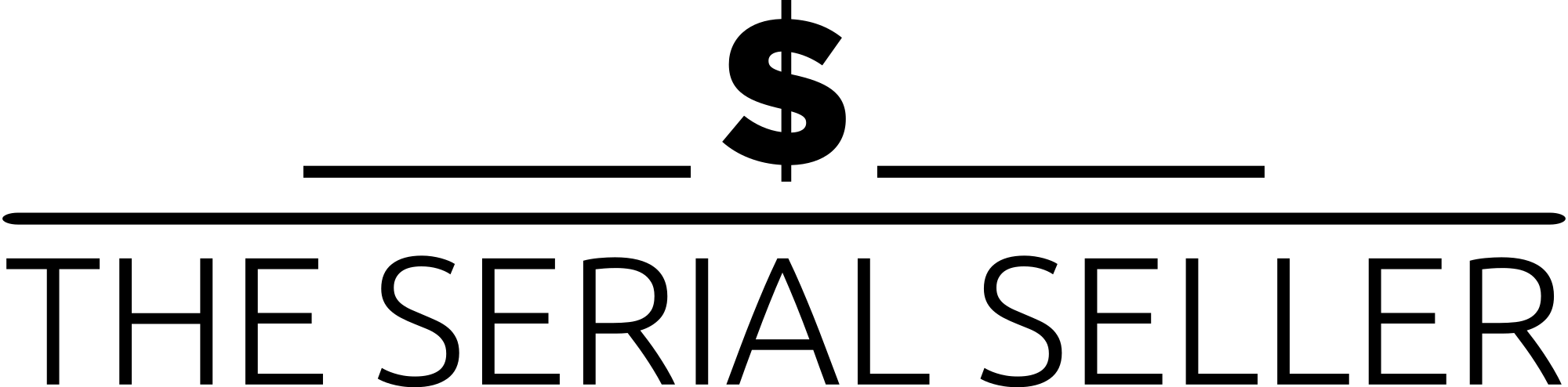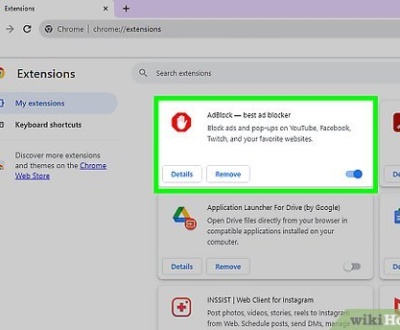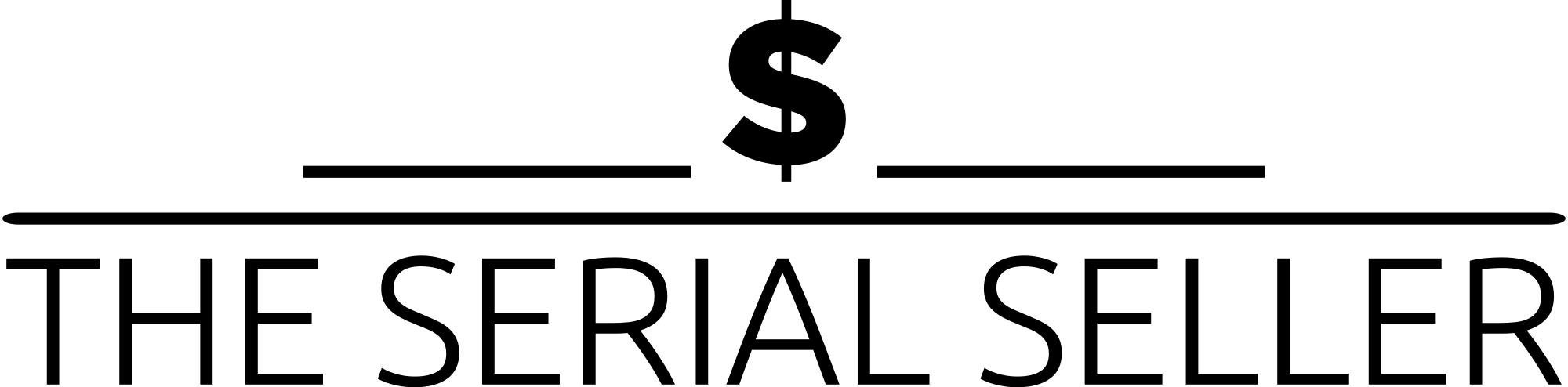How to Leave a Google Review is an essential skill for anyone looking to share their customer experience, provide helpful feedback for businesses, or influence purchasing decisions. Whether you’ve had an exceptional service, a disappointing experience, or simply want to support local businesses, leaving a well-crafted review on Google Business can make a huge impact. This guide walks you through the entire review process—covering desktop devices, mobile phones, and even alternatives if you don’t have a Google account. You’ll also learn actionable steps for writing high-quality Google reviews, editing or deleting previous reviews, and troubleshooting common issues. With detailed screen steps and tips on avoiding inappropriate language or fake content, this blog post ensures you leave a genuine, effective review that helps businesses and future customers alike.
Introduction
Google reviews play a crucial role in shaping a business’s online presence and digital reputation. They help businesses improve their services while also guiding potential customers in making informed decisions. Leaving a review is a simple process that requires minimal effort, typically needing only a Google account. In this guide, we’ll walk you through the entire review process, provide tips for writing high-quality Google reviews, and answer common questions users have about user reviews.
What is a Google Review?
A Google review is a public evaluation left by customers on a business’s Google Business Profile. It includes a star rating (from 1 to 5), an optional written review, and sometimes photos. These business reviews significantly impact a business’s credibility, search engine rankings, and online reputation management, influencing consumer decisions. Businesses with more positive reviews rank higher in search results, making them more visible to potential clients. Honest reviews also create a feedback loop that businesses use for improvements.
Step-by-Step Guide: How to Leave a Google Review
Using Desktop Device or Laptop Device:
- Open your preferred internet browser window and go to Google.com.
- Use the search bar to find the business by entering its name.
- Click on the relevant business profile in the search results.
- Scroll to the “Reviews” section on the left-hand side and click “Write a Review”.
- Log in to your Google account (if not already signed in).
- Choose a preferred star rating.
- Write your review and click “Post”.
Using Mobile Phones (Android Device & iPhone):
- Open the Google Maps app or Google Search app.
- Use the search box to find the business location.
- Scroll to the reviews section and tap “Rate and Review”.
- Select a preferred star rating.
- Optionally, add photos from your Google Photos or photo album.
- Tap “Post” to submit your review.
Leaving a Review Without a Google Account:
Google now requires users to log in before leaving a review. However, you can still share feedback for businesses on popular review websites like Birdeye Reviews, Facebook, or Trustpilot if you don’t want to sign in.
Comparison Table: Steps for Desktop vs. Mobile vs. Without an Account
| Device | Steps |
|---|---|
| Desktop | Use the search bar > Click “Write a Review” > Log in > Rate and Review > Post |
| Mobile | Open Google Maps/Search app > Search business > Tap “Rate and Review” > Select stars > Write review > Post |
| Without Account | Not possible on Google; use alternative review platforms |
Tips for Writing an Effective Google Review
- Be Specific: Share detailed experiences about your customer service interaction, experience with parking, or any notable moments.
- Use Keywords: Including relevant terms (e.g., “great IT support in Sydney”) helps with search engine rankings.
- Add Photos: Images enhance user experience and make individual business profiles more credible.
- Keep It Honest: Write a well-crafted review that includes both positive and constructive feedback.
- Avoid Personal Attacks: Stick to the facts and avoid inappropriate language, hurtful language, or defamatory language.
- Mention Exceptional Service: If you received exceptional service, highlight it to impact customers and future customers positively.
Why Your Review Matters
Leaving a Google review has a huge impact on businesses and customers alike. Genuine feedback helps business improvements, assists others in making informed purchase decisions, and supports businesses in maintaining a strong online presence. Honest feedback also enhances the authenticity of reviews, ensuring a trusted environment for customer reviews.
Common Issues When Leaving a Review
Trouble Logging In:
- Ensure your Google account is active.
- Reset your password if necessary.
Review Not Posting:
- Check internet connectivity.
- Ensure compliance with Google’s review policies.
- Avoid fake content or offensive language, as Google may flag your review as inappropriate content.
Editing or Deleting a Review:
- Open Google Maps or Google Search.
- Tap the menu icon (three horizontal lines or dots menu in the top-left corner).
- Select “Your Contributions”.
- Find your review and select “Edit Review” or “Delete”.
FAQs
1. Can I leave a review without a star rating?
No, Google requires a star rating when leaving a review.
2. How do I edit or delete my review?
Go to “Your Contributions” in Google Maps, find your review, and choose “Edit Review” or “Delete”.
3. What happens if my review violates Google’s guidelines?
Google may remove inappropriate reviews containing offensive language, fake content, or spam.
4. Are there restrictions on who can leave reviews?
Yes, fake reviews, conflicts of interest (e.g., reviewing your own business), and reviews violating Google’s policies are prohibited.
5. Can I leave an anonymous review?
No, Google requires an active review account with a visible profile image, displaying your name on the review.
Conclusion
Leaving a Google review is an easy yet powerful way to provide customer feedback, improve business presence, and help future customers make informed choices. Whether you’re sharing a positive experience, a neutral review, or feedback on a negative experience, your review contributes to an engaged community.
If you’ve had a disappointing experience or received bad reviews for your business, consider responding professionally to maintain your online reputation. Start leaving consistent review generation today to impact businesses and make a difference!
About us and this blog
We are a Full-Service Sales & Marketing provider that aims to help small to medium businesses increase their leads and sales while helping remove the business owners from their day-to-day activities so they can focus more on the long-term goals of their business.
Book a Meeting with us!
We offer Done-For-You Sales, Sales Coaching, and Advisory as well as Digital Marketing Services. If you want to increase the leads generated for your business and need some guidance and accountability, book a call with us now.
Subscribe to our newsletter!
More from our blog
See all postsRecent Posts
- How Do You Stop Google Ads May 9, 2025
- How to Make Money Off Social Media May 5, 2025
- How to Duplicate Page WordPress May 1, 2025