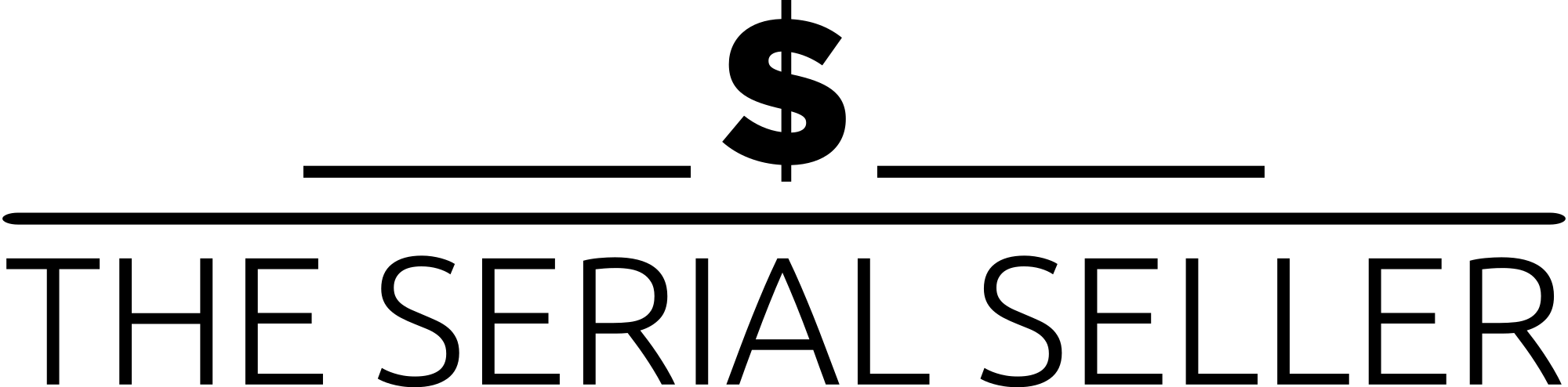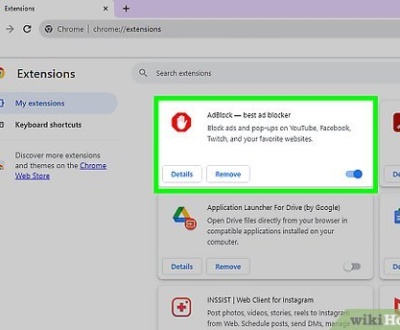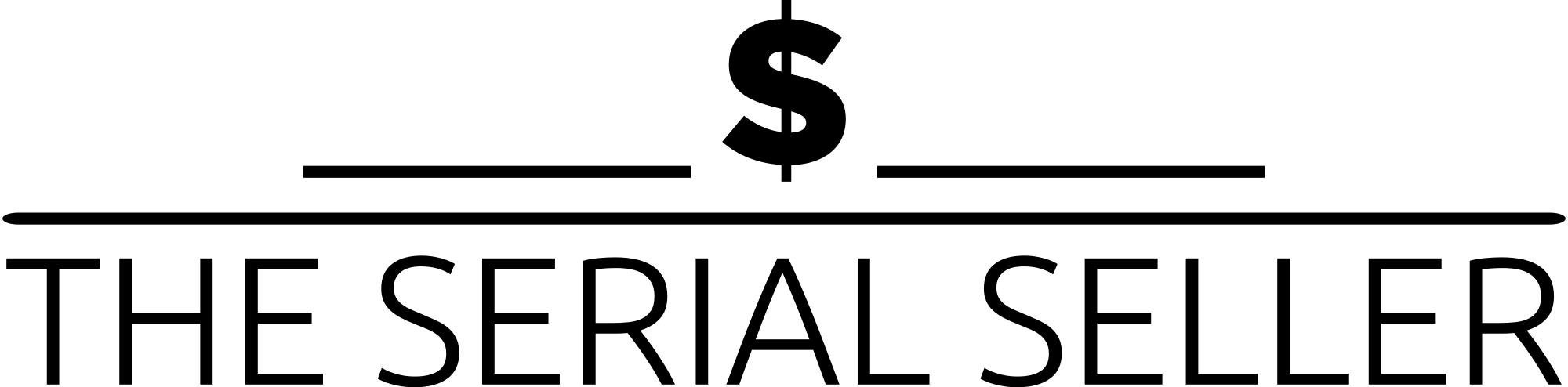How to Leave an Anonymous Google Review
- February 11, 2025
- Customer Experience, Digital Marketing, Google My Business
Want to know how to leave an anonymous Google review while keeping your identity private? Although Google requires users to be signed in to post reviews, there are ways to add a layer of anonymity. This guide explores different methods, including creating a new Google account with a pseudonym, modifying your existing profile, and using a VPN for extra privacy. We also cover best practices for writing trustworthy reviews, potential risks, and alternative platforms for anonymous feedback. Whether you’re sharing a positive experience or leaving critical reviews, this step-by-step guide ensures your online feedback remains both secure and ethical.
Introduction
Google reviews play a crucial role in shaping a business’s online presence and reputation. They help potential customers make informed purchasing decisions and provide business owners with valuable online feedback. However, there are situations where a person may wish to leave a review without revealing their real identity.
This guide will explore why someone might want to leave an anonymous review, Google’s policies on anonymity, and step-by-step methods to achieve the highest level of privacy possible while reviewing. We will also discuss how anonymity in reviews may impact the authenticity of reviews and the trust economy.
Understanding Google’s Review Policy
Google’s Stance on Anonymous Reviews
Google once allowed fully anonymous reviews but has since changed its policy to require users to be signed in with a Google account. This policy aims to increase accountability for reviewers and reduce spam reviews, fake reviews, and personal attacks.
Changes in Google’s Review Policy Over Time
- Previously allowed anonymous reviews (pre-2018)
- Now requires a signed-in Google account
- Uses AI to detect and remove inappropriate reviews and harmful reviews
- Reviews violating content policies can be flagged and removed
Why Google Discourages Anonymous Reviews
- To maintain transparency and credibility
- To prevent biased opinions, spam, and fraudulent feedback
- To ensure compliance with legal regulations
Methods to Leave a More Anonymous Google Review
While Google does not allow complete anonymity, there are ways to add a layer of privacy to your reviews for businesses.
1. Creating a New Google Account
If you want to leave a review without linking it to your primary Google account, creating a secondary account is an option.
Step-by-Step Guide to Creating a New Google Account
- Open an incognito browser window.
- Go to Google Account Creation.
- Use a pseudonym instead of your real name.
- Create a new email address unrelated to your primary account (consider using a temporary email address).
- Avoid linking your phone number if possible.
- Complete the verification code process and log in.
- Use this account solely for anonymous customer feedback.
2. Modifying Your Existing Google Account
If creating a new account is inconvenient, you can modify your current email address and Google profile to be less identifiable.
How to Change Your Google Account Name
- Log into your Google account.
- Navigate to Google Account Settings.
- Click Personal Info > Name.
- Change your display name to a pseudonym.
- Save changes and refresh your profile.
Pros:
- Quick and easy
- No need for a new email
Cons:
- Can still be traced back to your account
- May violate Google’s terms of service
3. Using a VPN for Added Privacy
A Virtual Private Network (VPN) enhances privacy by masking your IP address, preventing Google Search and Google My Business from tracking your location.
How a VPN Enhances Anonymity
- Masks your IP address
- Encrypts internet traffic
- Prevents location-based tracking
Recommended VPN Services
| VPN Service | Price (Monthly) | No-Logs Policy | Servers Worldwide |
|---|---|---|---|
| NordVPN | $11.99 | Yes | 5,500+ |
| ExpressVPN | $12.95 | Yes | 3,000+ |
| Surfshark | $2.49 | Yes | 3,200+ |
Steps to Use a VPN for Reviewing:
- Install a reputable VPN and activate it.
- Choose a different location (optional).
- Open an incognito browser.
- Log into your Google account (preferably a secondary one).
- Leave your review while maintaining anonymity.
Step-by-Step Guide to Leaving a More Anonymous Review
- Prepare Your Device: Ensure you are using a VPN or an incognito browser.
- Log into Your Google Account: Preferably a secondary or pseudonymous account.
- Go to Google Maps: Use the search bar to find the business in question.
- Click “Write a Review”: Choose your star rating and add your candid feedback.
- Avoid Personal Details: Do not include identifiable information.
- Submit and Monitor: Once posted, check if the review remains published after a few days.
Best Practices for Anonymous Reviews
- Be Honest and Constructive – Avoid biased opinions, exaggerated claims, or defamatory language.
- Do Not Include Personal Details – No names, specific locations, or personal identifiers.
- Focus on the Experience – Comment on the customer experience rather than individuals.
- Stay Within Google’s Guidelines – Avoid offensive content, spam, and harmful content.
Potential Risks and Limitations
- Review Removal – Google may flag and delete fake reviews or reviews from suspicious accounts.
- Legal Considerations – Defamatory or false statements could have legal consequences.
- Ethical Considerations – Anonymous reviewers should avoid using a shield of anonymity for harmful purposes.
Alternatives to Anonymous Google Reviews
If anonymity is crucial, consider these alternative review platforms:
| Platform | Allows Anonymous Reviews? | Key Features |
| Trustpilot | Partially | Can use a nickname |
| Yelp | No | Requires account, but can limit exposure |
| SiteJabber | Yes | Allows anonymous posts |
Other options include:
- Contacting Businesses Directly – Emailing or calling customer service.
- Using Social Media – Posting online feedback on forums or private groups.
FAQs
1. Can I leave a Google review without an account?
No, Google requires users to be signed in to leave reviews.
2. Will Google remove my review if I use a new account?
Possibly. Google flags suspicious activity, including bulk review requests from newly created accounts.
3. Can I edit my Google review after posting?
Yes, you can edit or delete a review anytime through your Google Maps profile using the Edit Review option.
4. Can businesses see my IP address when I leave a review?
No, but Google tracks your location unless you use a VPN for an extra layer of anonymity.
5. What happens if my review is flagged?
Google will review it and may remove it if it violates their guidelines for a trustworthy review ecosystem.
Conclusion
Leaving an anonymous Google review requires careful planning. While Google does not allow fully anonymous reviews, methods such as using a secondary account, modifying your profile, or using a VPN can enhance privacy. Always ensure that reviews remain honest, constructive, and ethical. By following these simple steps, you can share your genuine feedback while maintaining a layer of anonymity.
About us and this blog
We are a Full-Service Sales & Marketing provider that aims to help small to medium businesses increase their leads and sales while helping remove the business owners from their day-to-day activities so they can focus more on the long-term goals of their business.
Book a Meeting with us!
We offer Done-For-You Sales, Sales Coaching, and Advisory as well as Digital Marketing Services. If you want to increase the leads generated for your business and need some guidance and accountability, book a call with us now.
Subscribe to our newsletter!
More from our blog
See all postsRecent Posts
- How Do You Stop Google Ads May 9, 2025
- How to Make Money Off Social Media May 5, 2025
- How to Duplicate Page WordPress May 1, 2025