How to Create LinkedIn Ads That Generate Leads
- March 14, 2023
- Digital Marketing, Inbound Sales, Lead Generation, Linkedin, Social Media
Are you looking to maximize the potential of LinkedIn Ads? With the rapid growth of digital marketing, it’s essential to know how to leverage this powerful advertising platform. In this guide, we’ll discuss the most effective ways to utilize LinkedIn Ads in 2023. From sponsored content and messaging to dynamic ads and lead gen forms, learn all you need to know about reaching your target audience on LinkedIn. Let’s get started!
Complete Guide to Linkedin Ads
LinkedIn Ads are a powerful tool for marketing your business in 2023. Sponsored content and messaging, dynamic ads, and lead gen forms allow you to reach out to potential leads and build relationships on the platform. You can also use LinkedIn Ads to increase brand awareness and generate more web traffic. To get the most from this platform, make sure you create ads that speak directly to your target audience. Utilize demographic data such as job titles, company size, location, and industry to ensure that your ad reaches the right people. Finally, be sure to monitor your advertising campaigns closely so that you can adjust them accordingly as needed. With these tips in mind, you’ll be able to maximize the potential of LinkedIn Ads in 2023.
By taking advantage of all that LinkedIn Ads has to offer, you can build relationships and reach out to potential leads in a powerful way. In the next section, we’ll explore how Sponsored Content can help you do just that.
Sponsored Content
Sponsored Content is a great way to get your message out and reach potential leads on LinkedIn. It allows you to create engaging ads that show up in users’ feeds, regardless of whether they’re on mobile or desktop. When creating your ads, be sure to utilize demographic data such as job titles, company size, location, and industry in order to ensure that your ad reaches the right people. You can also choose from a variety of formats such as carousel ads, single-image ads, and video ads. With Sponsored Content, you can build relationships with your target audience and generate more web traffic for your business.
Sponsored Messaging
Sponsored Messaging, formerly known as Sponsored InMail, is a powerful way to target potential customers and leads on LinkedIn. This type of direct messaging allows you to reach users directly in their inboxes with ads tailored specifically to them. When creating your ad, you can use demographic data such as job titles, company size, location, and industry to make sure your ads are reaching the right people. With this feature, businesses have the opportunity to build relationships with their target audience and generate more website traffic. Just remember that there is a cap on how many members will receive one of these ads each month—so make sure your message stands out!
Text Ads
Text Ads are a great way to reach potential customers and qualified leads on LinkedIn. They are displayed along the top and right-hand side of LinkedIn’s desktop feed and look like regular posts. These ads can be customized with demographic data such as job titles, company size, location, and industry to ensure they’re reaching the right people. With Text Ads, businesses have an opportunity to gain more visibility by targeting their desired professional audience in a cost-effective way. The ad should be designed to stand out from the rest of the content on LinkedIn—so make sure your message is clear and concise!
Dynamic Ads
Dynamic Ads are a powerful way to reach potential customers and leads on LinkedIn. These targeted ads use personalization to speak directly to members by leveraging their profile details such as photo, job title, and employer name. This makes them much more powerful than regular text ads which normally just display generic messages. With Dynamic Ads, businesses have the opportunity to target their desired audience in an efficient and cost-effective way. They also stand out from other content on LinkedIn due to their personalized nature. When setting up a campaign make sure your message is clear and concise so you can maximize the impact of your Dynamic Ad!
LinkedIn ad objectives
When creating an ad campaign on LinkedIn, it’s important to have a clear understanding of the objectives. From gaining awareness to driving conversions, each objective has its own unique business goals and strategies. The three main objectives for LinkedIn ads are brand awareness, website visits, and lead generation.
Brand awareness campaigns focus on building name recognition among the target audience by increasing impressions and video views. Website visits campaigns aim to drive people to your website from LinkedIn, while lead generation campaigns are focused on collecting information from prospects such as contact details or job titles.
By establishing clear objectives for your ad campaigns, you can ensure that your message is tailored to the right audience and will achieve your desired results.
Creating an effective ad campaign on LinkedIn requires a clear understanding of objectives and strategies. Knowing these objectives will help you create successful campaigns that will reach the right audience and achieve the desired results. Now let’s dive into Awareness Ads on LinkedIn to learn more about how they can help your business!
Consideration ads on LinkedIn
Consideration ads on LinkedIn are a great way to reach out to people who may already be familiar with your brand, products, and services. These types of ads are optimized to help you get more website visits, encourage engagement and likes, comments, and shares, as well as boost video views. To create effective consideration ads on LinkedIn, start by crafting an engaging message that speaks directly to your target audience. Additionally, use visuals and creative content that captures attention and differentiates your brand from competitors. Finally, track the performance of your campaign by analyzing key metrics such as impressions or click-through rates. By optimizing these metrics over time, you can maximize the ROI of your ad spend on LinkedIn.
LinkedIn ad formats
LinkedIn offers 10 different ad formats that are tailored to meet your goals. Whether you’re looking to build brand awareness, drive website visits, or generate leads, LinkedIn has an ad format for you. For example, Sponsored Content Ads help you reach a larger audience with content that resonates with them. Video Ads can showcase your product or service in an engaging way and increase conversions. Lead Generation Forms are great for quickly capturing leads from those who have already expressed interest in your company. Similarly, Conversion Ads allow users to take action on the spot, such as downloading an ebook or signing up for a newsletter. With so many options available, it’s easy to find the right format to help you reach your desired objectives!
With LinkedIn Ads, you have the tools to get your message out in an impactful way and achieve your desired goals. Now let’s take a look at how Carousel Ads can help you reach even more potential customers!
Carousel ads
Carousel Ads are an engaging and effective way to reach more potential customers on LinkedIn. These ads feature multiple cards, each with its own visuals and text, that allows you to tell a story or showcase your products in an eye-catching way. By displaying multiple images and headlines in a single ad, Carousel Ads can help you reach a larger audience and drive greater engagement. Carousel Ads also give viewers the opportunity to explore further by swiping through the cards, making them more likely to take action. Additionally, you can customize each card of the ad to target different audiences or highlight specific features of your product or service. With Carousel Ads, you have the power to create ads that stand out from the crowd!
Conversation ads
Conversation Ads are a great way to capture your audience’s attention and encourage them to take action. By providing an interactive experience, Conversation Ads allow you to showcase products, services, or events and drive greater engagement. These ads offer a choose-your-own-path experience that can be tailored to each individual viewer, tailoring their response in a more meaningful and effective way. Additionally, Conversation Ads come with several goals such as brand awareness, website visits, engagement, website conversions, and lead generation. With the ability to customize each ad according to your needs and specifications, Conversation Ads offers an effective way to reach more potential customers on LinkedIn.
Follower ads
Follower ads are a great way to boost your brand’s visibility on LinkedIn and engage with potential customers. These ads promote your LinkedIn page directly to the people you want to reach, allowing you to target the right audience for your message. With a catchy headline and ad description of up to 70 characters, Follower Ads provides an effective way to capture attention and encourage people to hit that follow button. Additionally, these ads come with several goals such as brand awareness, website visits, and engagement that can be tailored according to your needs. By strategically targeting the right audience, Follower Ads offers an efficient way to connect with potential customers on LinkedIn.
Spotlight ads
Spotlight Ads are a great way to get your products, services, and content is seen on LinkedIn. LinkedIn Ads are a powerful and effective way to reach the right prospects. With LinkedIn Ads, you can target ads to people by their job title, company size, location and more. When someone clicks on your ad, they’ll be directed to your website or landing page. This makes LinkedIn Ads an effective tool for marketing and lead generation. Furthermore, these dynamic ads are personalized and tailored to ensure that the right people see them in order to reach maximum potential customers. With goals such as brand awareness, website visits, engagement, lead generation, and job applicants available to choose from – LinkedIn Spotlight Ads provide an efficient way for businesses to target their intended audience. Additionally, with an ad description of up to 70 characters you can ensure that your message is catchy enough for potential customers to take action. So if you’re looking for an effective way to get more visibility on LinkedIn – Spotlight Ads are the perfect solution!
Job ads
Job ads are the perfect way to get your position noticed on LinkedIn. With up to 50x higher clickthrough rates than your average recruitment ad, you’re sure to reach the right people for the job. Plus, these ads leverage employee networks and block competitors from having their ads show up on your profiles, helping you stay ahead of the competition. When creating your job ad, use a company name of up to 25 characters and a company logo of 100 x 100px for maximum visibility. Additionally, include an ad description of up to 70 characters – this can help make sure your message is eye-catching and effective. If you want to ensure that you reach qualified candidates quickly and easily, then LinkedIn Job Ads are an ideal option!
Lead gen forms
Lead gen forms are a powerful tool for businesses looking to increase their lead generation on LinkedIn. With up to 256 characters available for the form name, and several different options for customizing the form, businesses can easily capture all the relevant information about a potential customer, such as their name, email address, job title and more. Moreover, these forms can be connected with call-to-action (CTA) buttons to ensure that customers take action. For example, if you’re hosting a webinar and want your target audience to register quickly and easily, then linking a lead gen form to your CTA button is an effective way of doing so. LinkedIn Ads are a great way to reach out to potential customers and generate leads. You can track the performance of your campaigns in the Ads Manager and also download lists of prospects. Additionally, you can connect LinkedIn Ads with your own customer relationship management (CRM) system to gain insights into the behavior of your target audience. With lead gen forms, LinkedIn offers a great way for businesses to increase their lead generation.
Message ads
Message ads are one of the most effective ways to reach your target audience on LinkedIn. With this type of ad, you can send a direct message with an accompanying call-to-action (CTA) button to your prospects’ inboxes. Message ads give you up to 60 characters for the message subject and 20 characters for the CTA button copy, as well as up to 1,500 characters for the message text. This allows you to craft a personalized and engaging message that will increase your chances of getting your prospect’s attention. Furthermore, they offer a variety of goals such as website visits, website conversions and lead generation which makes them ideal for businesses looking to boost their leads. Overall, message ads are an effective way to reach out to potential customers on LinkedIn and increase conversions.
Single image ads
Single-image ads are one of the most effective ways to reach people on LinkedIn. These ads appear on the home page and look like regular content posts, except that they’re paid for and will be specifically noted as “promoted”. With this ad format, you can create an eye-catching image to capture the attention of your target audience and link it to a website or other destination with up to 2,000 characters. Additionally, these ads have up to 225 characters for the name of the ad and 150 characters for the introductory text, giving you plenty of space to craft an engaging message about your product or service. Single-image ads are great for businesses looking to increase brand awareness, website visits, engagement, website conversions and lead generation. These easy-to-manage ads are sure to give your business increased visibility on LinkedIn and help you reach more potential customers than ever before.
Single job ads
Single job ads are one of the best ways to get your hiring message out on LinkedIn. By targeting a specific demographic, you can make sure your job postings reach the right people. This type of ad appears in users’ newsfeeds and is noted as “promoted” to differentiate it from regular content posts. Single job ads have up to 255 characters for the name of the ad and 150 characters for introductory text, giving recruiters plenty of room to craft an engaging message about their open positions. Additionally, these ads provide a 25% increase in average click-to-apply rate compared to other platforms, making them an effective way to find quality candidates quickly. For businesses looking to fill positions efficiently, single job ads are a great option.
Text ads
Text ads are a great way to reach a wider audience on LinkedIn. They offer businesses an opportunity to target their desired demographic while also controlling their own daily budget. Text ads appear in users’ newsfeeds and can be tailored with up to 25 characters for the headline and 100 x 100px images in JPG or PNG format, 2MB or less. With text ads, businesses can achieve various goals such as brand awareness, website visits, and website conversions. Moreover, they are relatively easy to set up compared to other forms of advertising. For businesses looking for an effective way to spread their message on LinkedIn, text ads are definitely worth considering.
Video ads
Video ads are a great way to engage with potential customers and build brand awareness on LinkedIn. LinkedIn Ads are a great way to promote your business and showcase your thought leadership. You can create videos of customer experiences, new products, or share an inside look into your company culture. With creative video ads, you will have the ability to engage with customers and reach new audiences in an effective manner. LinkedIn video ad specs include a name (optional) of up to 225 characters and introductory text (optional) of up to 600 characters. Video length should be between 3 seconds and 30 minutes, although high-performing video ads tend to be 15 seconds or less. With the right message and visuals, your video ad can help draw attention and generate interest in what you have to offer.
How to create a LinkedIn ad in 9 steps
To create your own LinkedIn ad, follow the steps below:
Step 1: Create a LinkedIn Page if you don’t have one already
This is required to create Sponsored Content and Sponsored Messaging Ads. If you need help setting one up, read our guide on LinkedIn for business.
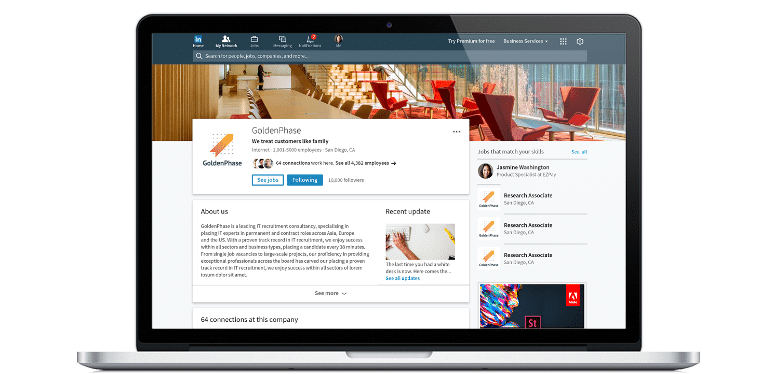
Step 2: Log in to Campaign Manager or create an account.
The Campaign Manager platform, also known as LinkedIn’s ad manager, will be home to all your advertising activities, such as running campaigns and managing your budget.
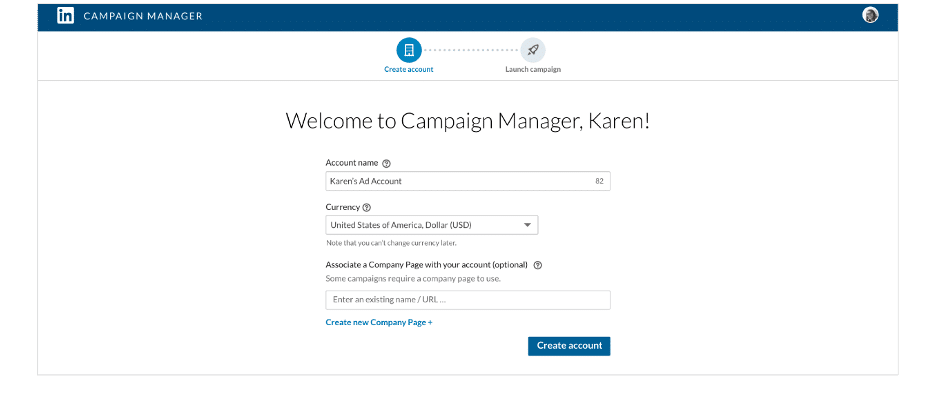
Step 3: Select your ad objective
When creating a LinkedIn ad campaign, selecting the right ad objective is crucial for achieving your advertising goals. There are various ad objectives to choose from on LinkedIn, including website visits, engagement, lead generation, video views, and more. Each objective has its unique set of targeting options and ad formats. If you want to drive traffic to your website, the website visits objective is the best choice. If you want to generate leads, you can choose the lead generation objective, which allows you to collect lead information without requiring users to leave LinkedIn. Overall, your ad objective should align with your marketing objectives and the stage of the sales funnel you want to target. By selecting the right ad objective, you can ensure that your LinkedIn ads reach the right audience and drive desired actions.
Step 4: Choose your target audience
Choosing the proper target demographic for your LinkedIn ad campaign is essential for its success. LinkedIn offers a range of targeting options to help you reach your ideal audience. To select your target audience, start by defining your buyer persona. Think about who your ideal customer is, their job title, industry, location, skills, interests, and more. Then, use LinkedIn’s targeting options to refine your audience based on these criteria. You can target based on job title, company size, industry, seniority level, geographic location, education level, and more. LinkedIn also offers a Matched Audiences feature that allows you to target users who have engaged with your website, email list, or uploaded contact list. By leveraging these targeting options, you can ensure that your ads reach the right audience, increase engagement, and generate quality leads. It’s important to continually monitor and adjust your targeting criteria based on the performance of your ads to ensure that you are reaching the most relevant audience.
Step 5: Select an ad format
Choosing the right ad format is crucial for the success of your LinkedIn ad campaign. LinkedIn offers a range of ad formats to help you achieve your advertising goals. Here are the steps to select the right ad format for your LinkedIn ads:
- Define your advertising goal: Determine what you want to achieve with your ad campaign, whether it’s driving website traffic, generating leads, increasing brand awareness, or promoting an event.
- Understand the available ad formats: LinkedIn offers several ad formats, including a sponsored content strategy, sponsored messaging, dynamic ads, and display ads. Each format has its unique strengths and weaknesses, and some are better suited for specific advertising goals.
- Consider your target audience: Think about the preferences and behavior of your target audience. For instance, if your target audience is likely to engage with video content, then video ads could be the best option for you.
- Choose the right ad format: Once you have defined your advertising goals, understood the available ad formats, and considered your target audience, choose the ad format that aligns with your goals and audience preferences.
- Optimize your ad format: Once you have selected your ad format, optimize it for maximum performance. Use compelling visuals, clear messaging, and strong calls to action to encourage engagement and conversions.
By following these steps, you can select the right ad format for your LinkedIn ad campaign, increase your reach, and achieve your advertising goals.
Step 6: Create your budget and schedule
Creating a budget and schedule for your LinkedIn ads is crucial for effective campaign management. Here are the steps to create a budget and schedule for LinkedIn ads:
- Set your campaign objectives: Define your campaign goals and objectives, such as increasing website traffic, generating leads, or building brand awareness.
- Determine your ad spend: Determine how much you are willing to spend on your LinkedIn ad campaign. LinkedIn offers several bidding options, including cost per click (CPC), cost per impression (CPM), and cost per send (CPS).
- Define your target audience: Define your target audience and use LinkedIn’s targeting options to refine your audience based on job title, company size, industry, location, skills, and more.
- Select your ad format: Choose the ad format that aligns with your campaign objectives, audience preferences, and available resources.
- Create your ad campaign: Create your ad campaign by following LinkedIn’s ad creation process, including setting up your ad creative, targeting options, bidding, and budget.
- Set your campaign schedule: Determine the start and end date of your ad campaign and allocate your budget accordingly. Consider the best time to run your ads based on your target audience’s behavior and preferences.
- Monitor and adjust your campaign: Monitor the performance of your ad campaign regularly and adjust your budget and schedule accordingly. Optimize your targeting options, ad creative, and bidding strategy to improve your ad performance and achieve your campaign objectives.
Step 7: Measure performance
Measuring the performance of your LinkedIn ads is crucial to evaluate the success of your ad campaign and optimizing your advertising strategy. Here are the steps to measure the performance of your LinkedIn ads:
- Access your LinkedIn campaign manager: Log in to your LinkedIn campaign manager account and access your ad campaign.
- Review your campaign metrics: Review your campaign metrics to understand the performance of your ad campaign. LinkedIn offers several campaign metrics, including impressions, clicks, click-through rate (CTR), cost per click (CPC), conversion rate, and more.
- Analyze your audience insights in Linkedin Analytics: Analyze your audience insights to understand the preferences and behavior of your target audience. LinkedIn offers several audience insights, including job title, company size, industry, location, skills, and more.
- Identify areas of improvement: Identify areas of improvement based on your campaign metrics and audience insights. For instance, if your CTR is low, you may need to adjust your ad creative or targeting options.
- Adjust your ad campaign: Adjust your ad campaign based on your analysis and insights of the campaign performance. You may need to adjust your targeting options, ad creative, bidding strategy, or budget to optimize your ad performance.
- Measure your ROI: Measure your return on investment (ROI) to understand the effectiveness of your ad campaign. Use ROI metrics, such as cost per acquisition (CPA) or return on ad spend (ROAS), to evaluate the profitability of your ad campaign.
Conclusion
In conclusion, LinkedIn Ads can be a highly effective way to reach and engage with your target audience on the world’s largest professional social network. With LinkedIn Ads, you can choose from a variety of ad formats, target your ideal audience based on job title, company size, industry, location, and more, and measure the performance of your ads to optimize your advertising strategy. Whether you’re looking to generate leads, drive website traffic, or build brand awareness, LinkedIn Ads can help you achieve your advertising goals and connect with the right professionals at the right time. So if you haven’t already, consider incorporating LinkedIn Ads into your marketing mix and see the impact it can have on your business.
If you want us to take care of your LinkedIn Advertising Strategy, Book a Call with Us Now!
About us and this blog
We are a Full-Service Sales & Marketing provider that aims to help small to medium businesses increase their leads and sales while helping remove the business owners from their day-to-day activities so they can focus more on the long-term goals of their business.
Book a Meeting with us!
We offer Done-For-You Sales, Sales Coaching, and Advisory as well as Digital Marketing Services. If you want to increase the leads generated for your business and need some guidance and accountability, book a call with us now.
Subscribe to our newsletter!
More from our blog
See all postsRecent Posts
- How Much are Meta Ads April 17, 2025
- How to Get Google Review Link April 14, 2025
- How Much Does SEO Cost Per Month in Australia April 11, 2025
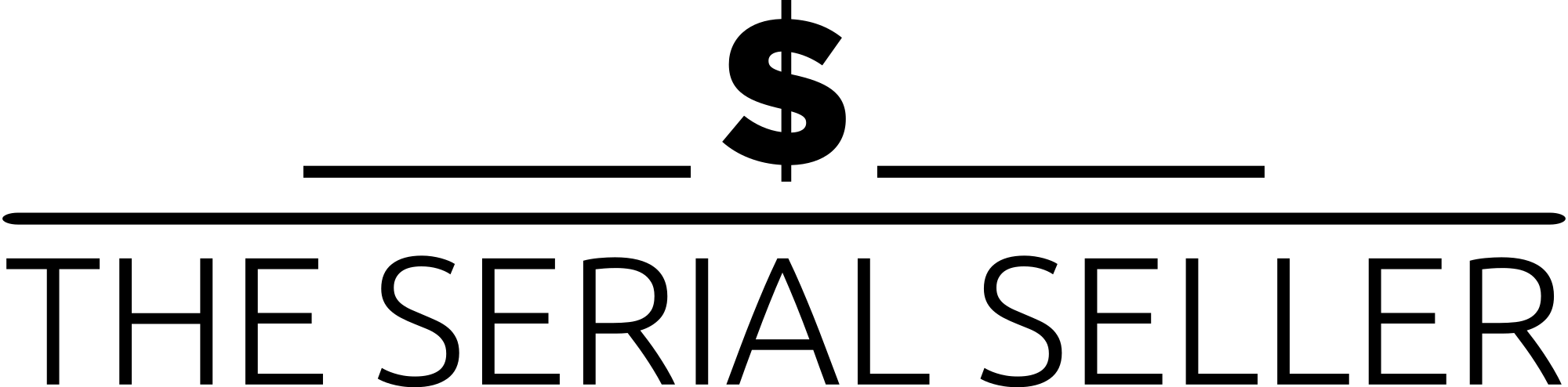



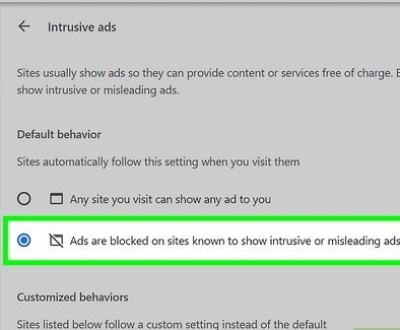

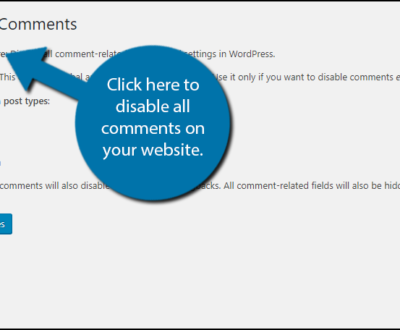


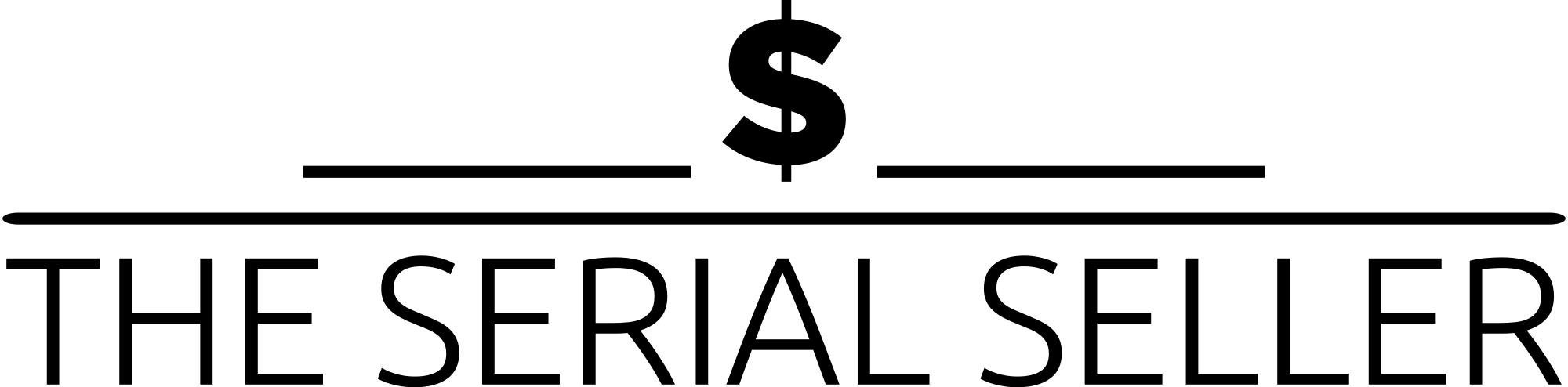
Pingback: Funnels In Marketing - How To Build A Successful Funnel
Pingback: How to Develop Effective Lead Generation Strategies
Pingback: The Ultimate Guide to Using LinkedIn Ads Manager
Pingback: Proven Strategies for Generating Leads